Troubleshooting SRA error message 521
Error message
‘You were disconnected by another user. (521)’
Error description
Another user logged into the VM using the same user name. Control of the VM is automatically assigned to the most recent RDP user to sign in to the VM.
Resolution
To regain control of the session, refresh your browser and log back into the guest operating system session. If you’re using multiple browser tabs to connect to the same VM, close the extra sessions.
Advanced troubleshooting
If multiple users need to share an over-the-shoulder VM session:
- Switch the browser client connection type to Standard.
- In the browser client toolbar, click
 .
. - Select the Standard (no audio) connection type.
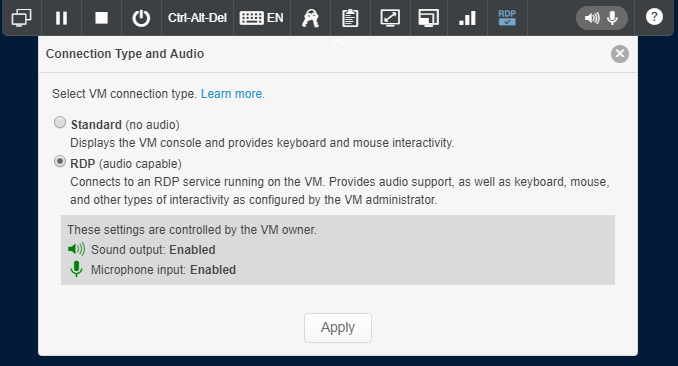
- Click Apply.
You can’t use VM audio input or output with the Standard connection type.
