Troubleshooting SRA error message 769
Error message
‘You were disconnected because your credentials are incorrect or you do not have permission to sign into the VM. (769)’’
Error description
The user name or password are incorrect, or the user doesn’t have permission access the VM via SSH.
Resolution
Contact your instructor or administrator to validate the user credentials.
If you need to use the VM in the meantime:
- Switch the browser client connection type to Standard.
- In the browser client toolbar, click
 .
. - Select the Standard (no audio) connection type.
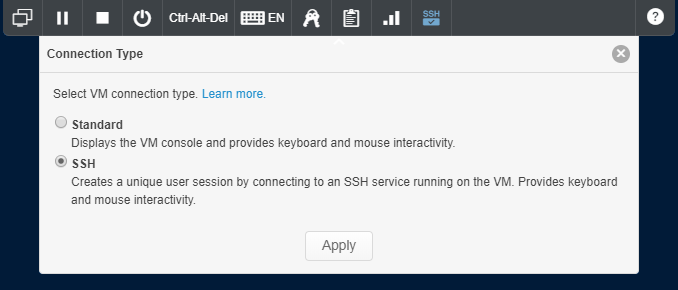
- Click Apply.
This terminates your SSH session.
