Using search
When you have a lot of Kyndryl Cloud Uplift resources, search can help you find the resource you need.
Here are some suggestions to more quickly locate the resources you want to find:
- Type a term into a search box. Kyndryl Cloud Uplift finds all of the resources that contain that term.
- To narrow the results of a search, type multiple terms separated by spaces.
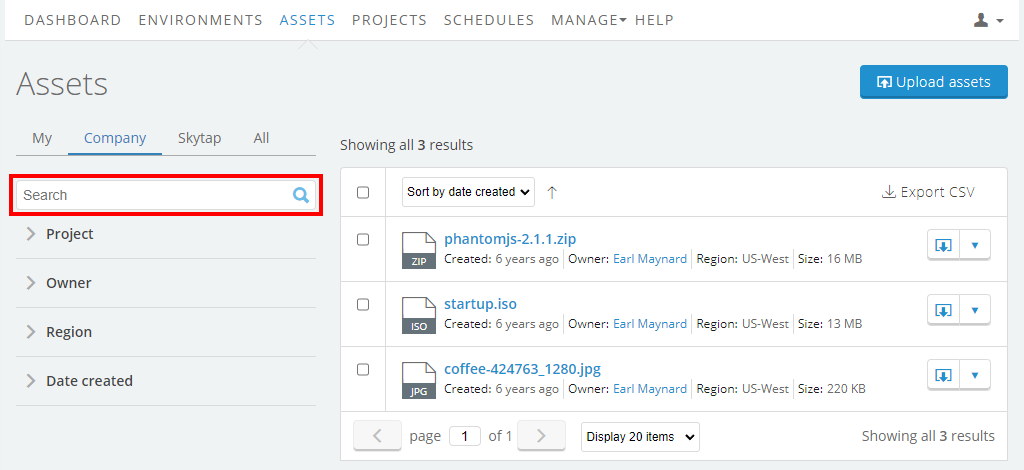
Contents
Search tips
- Search terms aren’t case-sensitive.
- Search is the only way to find an asset with a specific tag.
-
If you’re trying to find a resource that has an operator character in the name, try omitting the operator character from the search string.
For example, if you’re looking for
Windows Server 2012 R2 Standard - Sysprepped, try searching forWindows Server 2012 R2 Standard Sysprepped. - Avoid using special characters in searches. Some special characters (for example &, #, !, etc.) may return unexpected search results.
-
You can refine your search with operators.
Operation Syntax Example search Example result All terms AND+windows AND datacenterwindows + datacenterWindows Server 2012 R2 Datacenter - Sysprepped
Windows Server 2012 Datacenter - Sysprepped
Windows Server 2008 R2 Datacenter SP1 64-bit - SyspreppedAny terms ORvagrant OR jenkinsJenkins v2.7.2 LTS - Ubuntu 16.04 LTS Desktop - 64 bit
Vagrant Box - Ubuntu 12.04.1 LTS Server (64-bit) Linux
CentOS 6.4 Desktop with Git, Jenkins ServerExclude NOT-windows NOT serverwindows -serverWindows 10
Windows 7
Windows 3.1Exact phrase " ""Windows 10 64-bit - Sysprepped"Windows 10 64-bit - Sysprepped Operator words must be uppercase. For example, AND works but and does not work.
Search limitations
A search matches strings, starting from the first character, or from the first character after a space. Kyndryl Cloud Uplift can’t search for a partial string from the middle or end of a resource name.
For example, if you need to find a resource named abcd efgh1234, the following search strings return this resource:
Match
abcd efgh1234(full resource name)abc(partial resource name)efgh(partial resource name, after a space character)
Won’t match
bcd(search only finds strings from the beginning of a name or after a space character)1234(search only finds strings from the beginning of a name or after a space character)
Search matches by page
Here are the resources that a search term matches, depending on what page you’re on:
On this page:
Search finds resources where the search term matches the following:
- Asset name (including file extensions)
- Any label value attached to the asset
-
The user name of the asset owner
The user name may be any combination of the following:
- First name
- Last name
- Sign-in name
- Email address
- Environment name
- Environment description
- Any VM name in the environment
- Any tag value
- Any label value attached to the environment or to any VM in the environment
-
The user name of the environment owner
User name may be any combination of the following:
- First name
- Last name
- Sign-in name
- Email address
- Project name
-
The user name of the project owner
The user name may be any combination of the following:
- First name
- Last name
- Sign-in name
- Email address
- Template name
- Any VM name in the template
- Any tag value
- Any label value attached to the template or to any VM in the template
-
The user name of the template owner
User name may be any combination of the following:
- First name
- Last name
- Sign-in name
- Email address
-
User name
User name may be any combination of the following:
- First name
- Last name
- Sign-in name
- Email address
- Name of any environment or template attached to the WAN
- Network name of any environment or template attached to the WAN
-
User name of the owner of any environment or template attached to the WAN
User name may be any combination of the following:
- First name
- Last name
- Sign-in name
