Step 3: Accessing the environment
AIX support in Skytap walk-through
To complete this section, you must first finish Step 2: Adding more VMs to your environment.
Now that the environment is complete, use the Skytap SRA client Secure Remote Access client – A browser access client that provides quick access to Skytap VM desktops. To learn more, see Accessing VMs with your browser. to connect to and interact with a running Power A CPU architecture that supports IBM i, AIX, and Linux (on Power) in Skytap. VM. From inside the VM, you can test the connection to the other VMs in the environment.
Run the environment
To start the VMs in the environment
-
In the Environment Details page, click
 (Run VMs).
(Run VMs).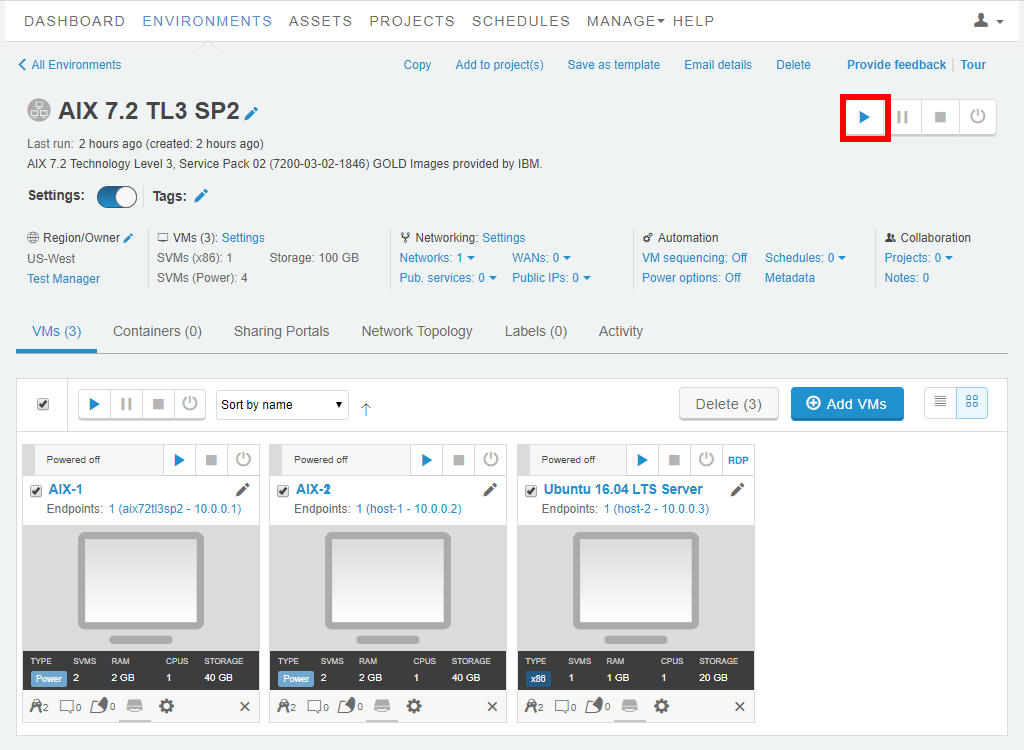
The VMs in the environment start up (the environment may take up to 3 minutes to start). When the VM tiles for all three VMs are green, the environment is running.
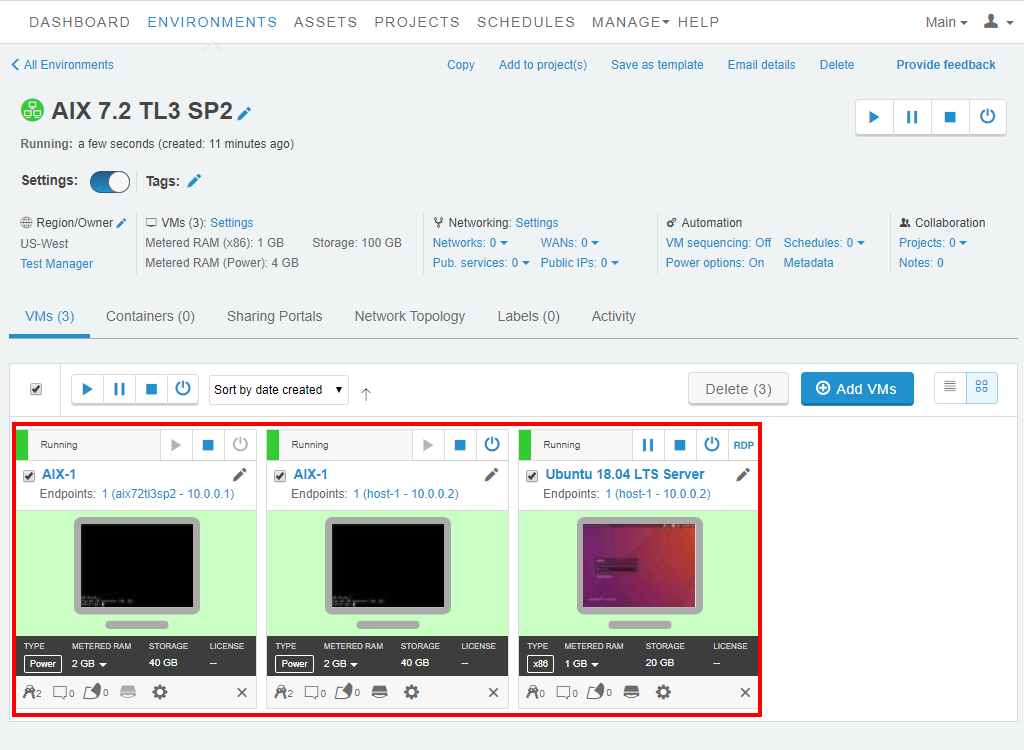
Access an AIX VM
To sign in to the VM
-
Click the OS thumbnail in the VM tile of AIX-1.
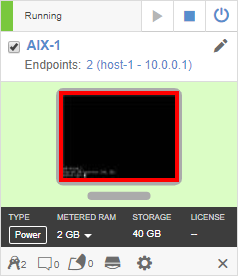
The AIX Console login prompt displays in a new tab. At the top of the screen is the SRA client toolbar.
Leave the AIX-1 Environment Details page open in the other tab, you’ll need it again.
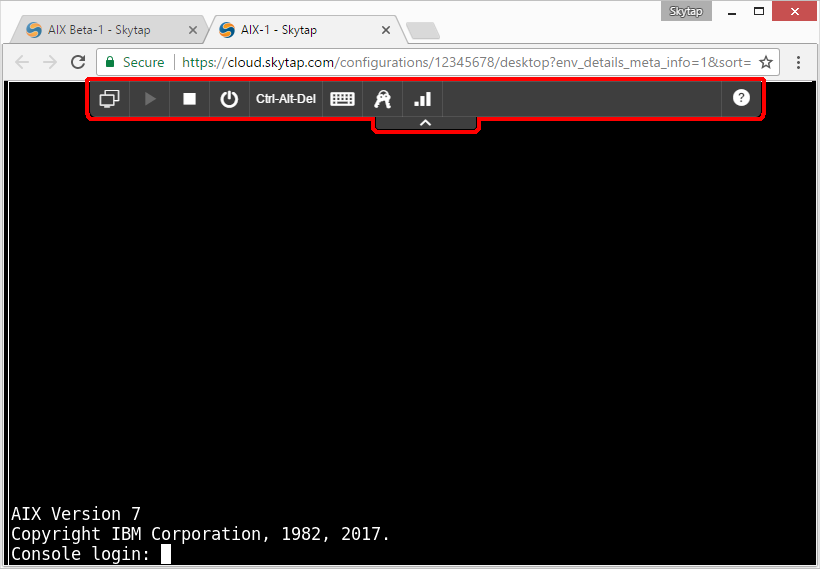
-
Click
 (Credentials). The Credentials drop-down menu displays.
(Credentials). The Credentials drop-down menu displays.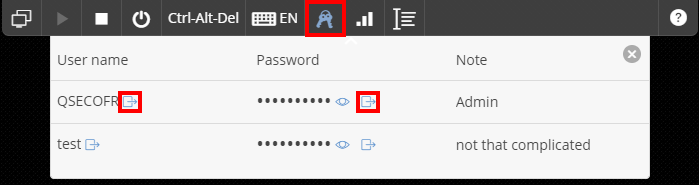
- Under Username, click Insert, and then press Enter. The saved user name is entered at the Console login prompt.
-
Under Password, click Insert, and then press Enter. The saved password is entered at the Password prompt.
You’re logged into the AIX VM!
Verify that the other VMs are running and reachable
Now we’ll use a simple ping command to verify that the other VMs in the environment are running and are part of the same network.
To ping the other VMs in the environment
-
Click the AIX Beta-1 browser tab to switch back to the AIX Beta-1 Environment Details page.
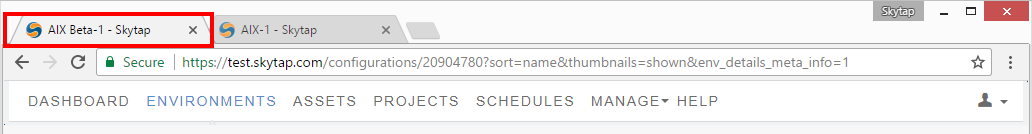
Leave the AIX-1 SRA client tab open in your browser—we’ll come back to it later.
-
Note the hostname and IP addresses for AIX-2 and Linux-1
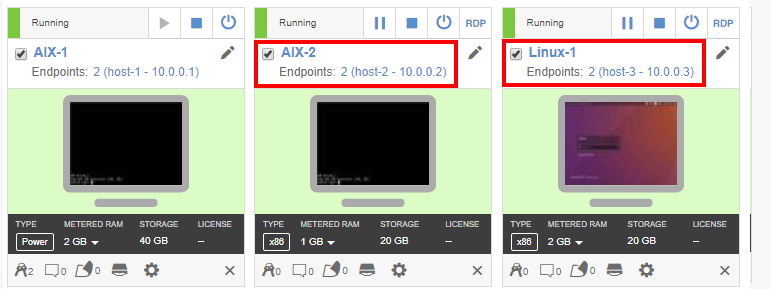
The hostname and IP addresses should be as follows:
- AIX-1: host-1 - 10.0.0.1
- AIX-2: host-2 - 10.0.0.2
- Linux-1: host-3 - 10.0.0.3
- Click the AIX-1 browser tab to view AIX-1 in the SRA client.
- From the shell of AIX-1, type ping host-2. You should see ping responses with very low ping times.
- Press Ctrl+C to stop pinging.
- From the shell of AIX-1, type ping 10.0.0.3. You should see ping responses with very low ping times.
-
Press Ctrl+C to stop pinging.
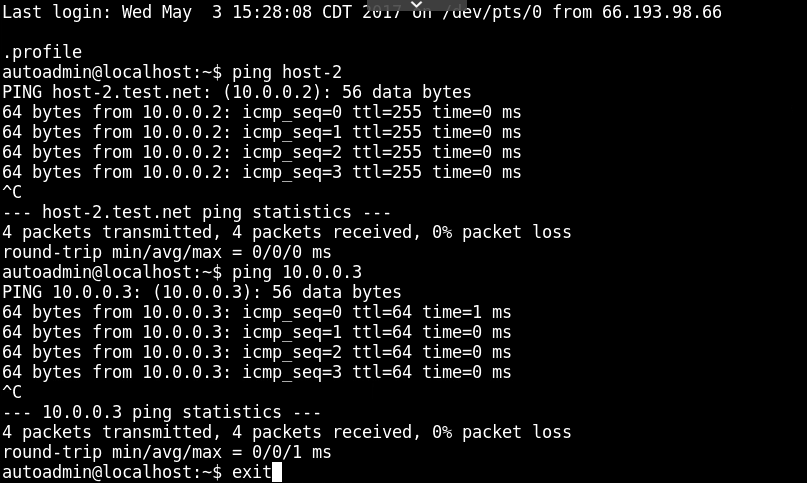
- Type logout, and then press Enter to sign out of the AIX guest OS.
Next: Continue to Step 4: Creating and using a template.