Step 6: Testing the connection between environments
AIX support in Skytap walk-through
To complete this section, you must first finish Step 5: Connecting environments.
When both environments are running, network traffic can move from one network to the other. In the steps below, you’ll start both environments, connect to an AIX VM in one of the environments, and then test the connection to VMs in the other environment.
For more details about interacting with VMs in an environment, see Accessing VM desktops from a browser.
Start both environments
- In the navigation bar, click Environments. The Manage Environments and VMs page displays.
- Next to AIX-Beta-2, click
 (Run this Environment).
(Run this Environment). - Next to AIX-Beta-1, click
 (Run this Environment).
(Run this Environment).
Determine the NAT IP addresses for the VMs in AIX Beta-2
To find NAT IP addresses for VMs
- Click AIX-Beta-2 to view the Environment Details page for the AIX-Beta-2 environment.
-
In the VM tile for AIX-1, click the Endpoints link.
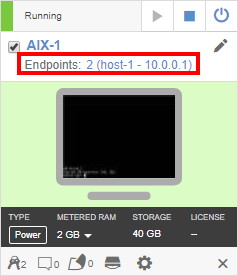
The CONNECT TO THIS VM dialog displays.
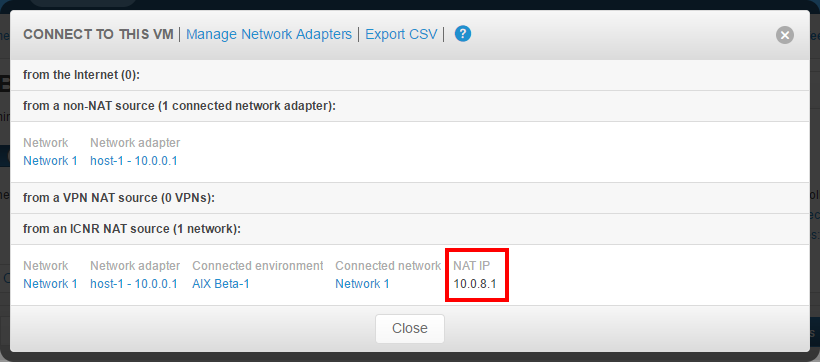
- Note the NAT IP address.
- Repeat step 2 to retrieve the NAT IP address for AIX-2 and Linux-1.
The NAT IP address should look something like the following:
- AIX-1: 10.0.8.1
- AIX-2: 10.0.8.2
- Linux-1: 10.0.8.3
Connect to AIX-1 in AIX Beta-1
Now you can verify network connectivity between the environments by pinging VMs in the other environment.
To sign in to AIX-1 in AIX-Beta-1
- In the navigation bar, click Environments. The Manage Environments and VMs page displays.
- Click AIX-Beta-1. The Environment Details page for AIX-Beta-1 displays.
-
Click the OS thumbnail in the VM tile of AIX-1.
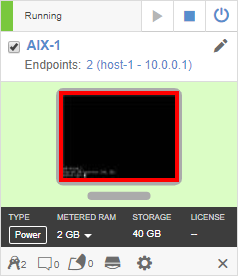
The AIX CLI displays in a new tab.
- In the SRA client toolbar, click
 (Credentials) to sign in to AIX-1 using the stored credentials.
(Credentials) to sign in to AIX-1 using the stored credentials.
Ping the VMs in AIX Beta-2 from AIX-Beta-1
To test connectivity to the other environment
- From the shell of AIX-1, type ping 10.0.8.1. This should test connectivity to the VM AIX-1 in the environment AIX-Beta-2. You should see ping responses with very low ping times.
- Press Ctrl+C to stop pinging.
- From the shell of AIX-1, type ping 10.0.8.2. This should test connectivity to the VM AIX-2 in the environment AIX-Beta-2. You should see ping responses with very low ping times.
- Press Ctrl+C to stop pinging.
- From the shell of AIX-1, type ping 10.0.8.3. This should test connectivity to the VM Linux-1 in the environment AIX-Beta-2. You should see ping responses with very low ping times.
- Press Ctrl+C to stop pinging.
- Type logout to sign out of the AIX guest OS.
Next: Continue to Step 7: Cleaning up.