Troubleshooting SRA error message 523
Error message
‘Your session ended unexpectedly. (523)’
Error description
Your SRA browser client SRA session was logged off or forcibly disconnected (possibly by administrator).
Resolution
Refresh your browser and log back into the guest operating system.
Advanced troubleshooting
If the problem is still unresolved, contact your instructor or administrator.
If you need to use the VM in the meantime:
- Switch the browser client connection type to Standard.
- In the browser client toolbar, click
 .
. - Select the Standard (no audio) connection type.
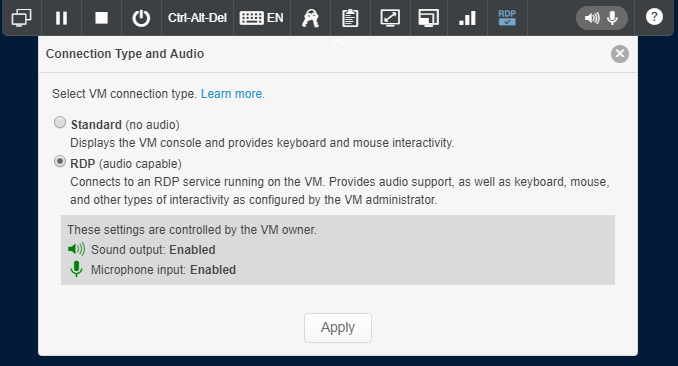
- Click Apply.
You can’t use VM audio until the RDP connection type is fixed.
