#
The Skytap Automation Pack for IBM UrbanCode Deploy provides a set of pre-packaged actions for provisioning Skytap environments in an IBM UrbanCode Deploy workflow.
Contents
Throughout the Skytap Automation Pack for IBM UrbanCode Deploy, sharing portals are called published URLs.
Download and install the Skytap Automation Pack for IBM UrbanCode Deploy
- Download the automation pack from the Skytap GitHub page.
- In UrbanCode Deploy, click Settings > Automation Plugins.
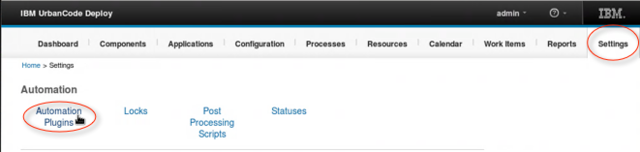
- Click Load Plugin.
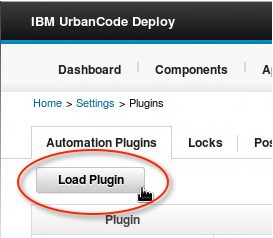
-
Browse to the automation pack you downloaded earlier, and click Submit.

After it’s loaded, the Skytap Automation Pack for IBM UrbanCode Deploy is displayed in the list of Automation Plugins. Skytap actions is available in the Available Plugin Steps panel in IBM UrbanCode Deploy process design pages.
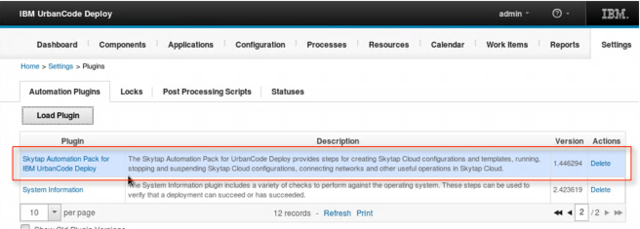
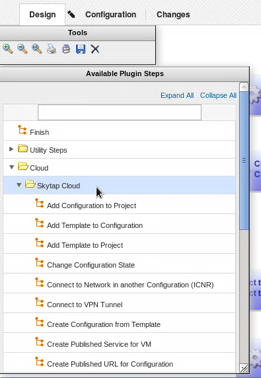
Using Skytap Action Steps
Once you’ve installed the automation pack, you can add Skytap action steps to your workflow. Each step requires some inputs, which are described in more detail below. Some steps may also produce outputs that can be used as inputs in later steps. These are also described below.
Skytap authentication
The Skytap authentication step ensures that all later Skytap action steps are authenticated and integrated with your Skytap account.
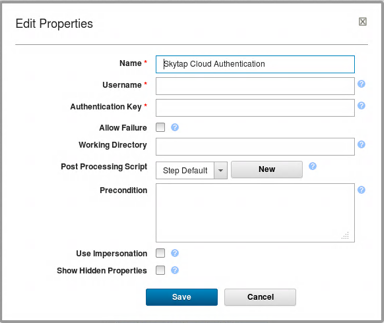
| Input property | Description |
|---|---|
| Username | Your Skytap user name. |
| Authentication key | Your Skytap API token. See Finding your user name and API security token. |
| Output property | Description |
|---|---|
| Username | Your Skytap user name |
| Authentication Key | Your Skytap API security token |
Add environment to project
This step adds an environment in Skytap to a project.
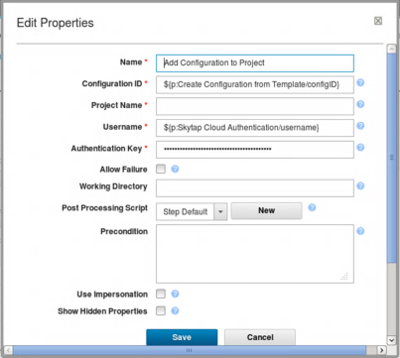
| Input property | Description |
|---|---|
| Configuration ID | The ID of the Skytap environment. The default value is the configID output property from the Create environment from template action step. |
| Project Name | The Skytap project name. If two or more Skytap projects have the same name (not recommended), the last matching project in the metadata project list is used. |
| Username | Your Skytap user name. The default value is Username from the Skytap authentication action step. |
| Authentication Key | Your Skytap API security token. The default value is password from the Skytap authentication action step. |
Add template to environment
This step adds a VM from a template to an environment in Skytap.
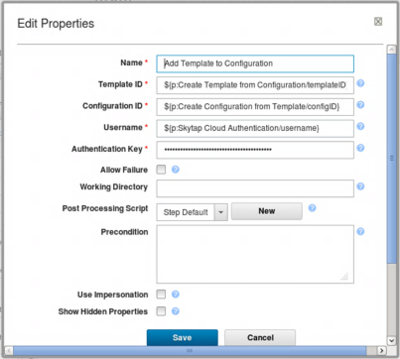
| Input property | Description |
|---|---|
| Template ID | The ID of the Skytap template. To use a template created earlier, enter the templateID output property from the Create template from environment step. |
| Environment ID | The ID of the Skytap environment. The default value is the configID output property from the Create environment from template action step. |
| Username | Your Skytap user name. The default value is Username from the Skytap authentication action step. |
| Authentication Key | Your Skytap API security token. The default value is password from the Skytap authentication action step. |
Add template to project
This step adds a Skytap template to a Skytap project.
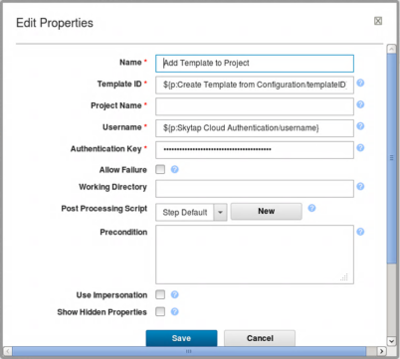
| Input property | Description |
|---|---|
| Template ID | The ID of the Skytap environment. To use a template created earlier, enter the templateID output property from the Create template from environment step. |
| Project Name | The Skytap project name. If two or more Skytap projects have the same name (not recommended), the last matching project in the metadata project list is used. |
| Username | Your Skytap user name. The default value is Username from the Skytap authentication action step. |
| Authentication Key | Your Skytap API security token. The default value is password from the Skytap authentication action step. |
Change environment state
This action runs, suspends, or shuts down the environment.
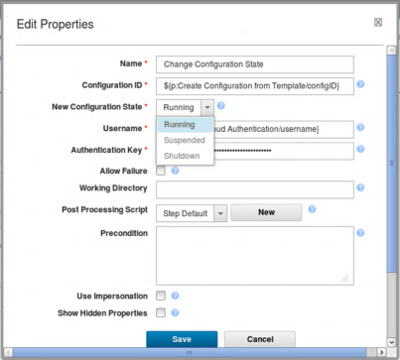
| Input property | Description |
|---|---|
| Environment ID | The ID of the Skytap environment. The default value is the configID output property from the Create environment from template action step. |
| New Environment State | Running, Suspended, or Shutdown. For a description of these options, see Running and stopping VMs and environments. |
| Username | Your Skytap user name. The default value is Username from the Skytap authentication action step. |
| Authentication Key | Your Skytap API security token. The default value is password from the Skytap authentication action step. |
Connect to network in another configuration (ICNR)
When actions connects the networks in two different Skytap environments. The network subnets in the two environments must already be configured to allow an ICNR connection to occur. For more information about ICNR, see Networking between environments.
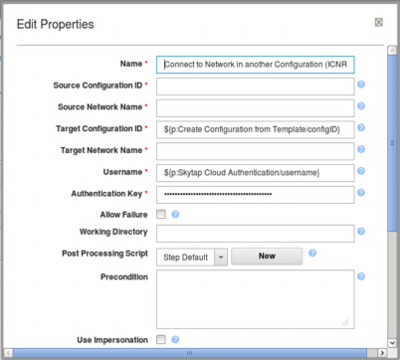
| Input property | Description |
|---|---|
| Source Environment ID | The ID of the Skytap environment you want to connect. To use an environment created earlier, enter the configID output property from the Create environment from template action step. |
| Source Network Name | The name of the network in the source environment. If the environment has two or more networks with the same name (not recommended), the last matching network in the environment metadata is used. |
| Target Environment ID | The ID of the Skytap environment you want to connect to. The default value is the configID output property from the Create environment from template action step. |
| Target Network Name | The name of the network in the environment you want to connect to. This network must be configured to be visible to other networks. If the environment has two or more networks with the same name (not recommended), the last matching network in the environment metadata is used. |
| Username | Your Skytap user name. The default value is Username from the Skytap authentication action step. |
| Authentication Key | Your Skytap API security token. The default value is password from the Skytap authentication action step. |
Connect to VPN tunnel
This step connects a network in an environment to a VPN in Skytap.
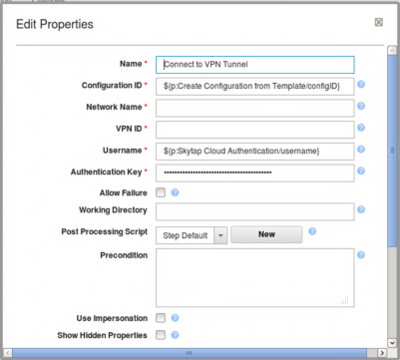
| Input property | Description |
|---|---|
| Environment ID | The ID of the Skytap environment you want to connect to the VPN. The default value is the configID output property from the Create environment from template action step. |
| Network Name | The name of the environment network you want to connect to the VPN. If the environment has two or more networks with the same name (not recommended), the last matching network in the environment metadata is used. |
| VPN ID | The ID of the Skytap you want to connect the environment to. |
| Username | Your Skytap user name. The default value is Username from the Skytap authentication action step. |
| Authentication Key | Your Skytap API security token. The default value is password from the Skytap authentication action step. |
Create environment from template
This steps creates a Skytap environment from a Skytap template.
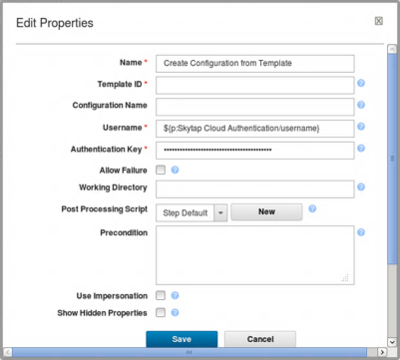
| Input property | Description |
|---|---|
| Template ID | The ID of the Skytap template. To use a template created earlier, enter the templateID output property from the Create environment from template step. |
| Environment Name | Environment name |
| Username | Your Skytap user name. The default value is Username from the Skytap authentication action step. |
| Authentication Key | Your Skytap API security token. The default value is password from the Skytap authentication action step. |
| Output property | Description |
|---|---|
| configID | The ID of the Skytap environment. |
Create published service for VM
This step adds a published service to a VM in an environment. For more information, see Accessing VMs with published services.
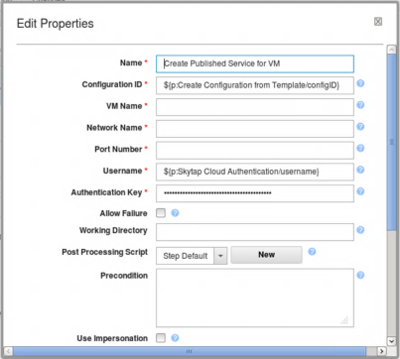
| Input property | Description |
|---|---|
| Environment ID | The ID of the Skytap environment you want to connect to the VPN. The default value is the configID output property from the Create environment from template step. |
| VM Name | Name of the VM you want to attach the published service to. If the environment has two or more VMs with the same name (not recommended), the last matching VM in the environment metadata definition is used. |
| Network Name | The name of the network you want to attach the published service to. If the VM has two or more networks with the same name (not recommended), the last matching network in the environment metadata is used. |
| Port Number | The port number you want to create a published service for (3389, 22, etc.) |
| Username | Your Skytap user name. The default value is Username from the Skytap authentication step. |
| Authentication Key | Your Skytap API security token. The default value is password from the Skytap authentication step. |
| Output property | Description |
|---|---|
| serviceAddress | The text of the public URL and port in the format public-URL:port-number. |
Create published URL for environment
This step creates a Skytap sharing portal that can be used to share the environment. For more information, see Sharing VMs and environments with sharing portals.
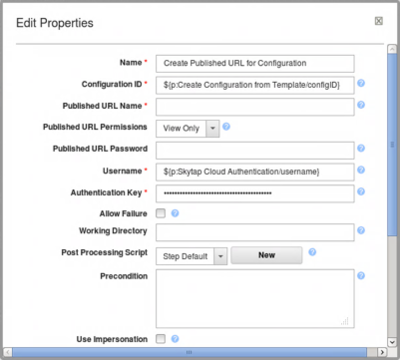
| Input property | Description |
|---|---|
| Environment ID | The ID of the Skytap environment you want to share. The default value is the configID output property from the Create environment from template step. |
| Published URL Name | Name of the sharing portal. |
| Published URL Permissions | Sets the permission level for each VM in the environment. One of View Only, Use, or Full Control. For a description, see Sharing VMs and environments with sharing portals. |
| Published URL Password | Optional password used to restrict access to the sharing portal. |
| Username | Your Skytap user name. The default value is Username from the Skytap authentication step. |
| Authentication Key | Your Skytap API security token. The default value is password from the Skytap authentication step. |
| Output property | Description |
|---|---|
| publishedURL | The text of the sharing portal address |
Create template from environment
This step creates a new environment from a template in Skytap.
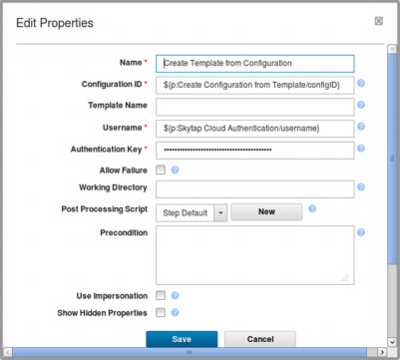
| Input property | Description |
|---|---|
| Environment ID | The ID of the Skytap environment. The default value is the configID output property from the Create environment from template step. |
| Template Name | Template name |
| Username | Your Skytap user name. The default value is Username from the Skytap authentication action step. |
| Authentication Key | Your Skytap API security token. The default value is password from the Skytap authentication action step. |
| Output property | Description |
|---|---|
| templateID | The ID of the template |
Delete environment
This step deletes an environment in Skytap.
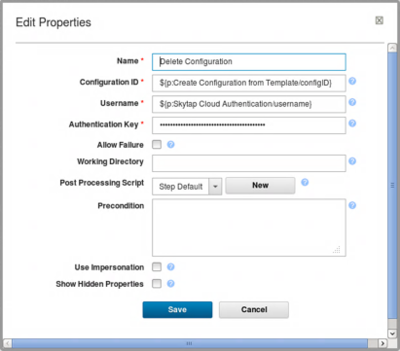
| Input property | Description |
|---|---|
| Environment ID | The ID of the Skytap environment. The default value is the configID output property from the Create environment from template step. |
| Username | Your Skytap user name. The default value is Username from the Skytap authentication action step. |
| Authentication Key | Your Skytap API security token. The default value is password from the Skytap authentication action step. |
Get VM ID
This step locates the ID of a VM in Skytap.
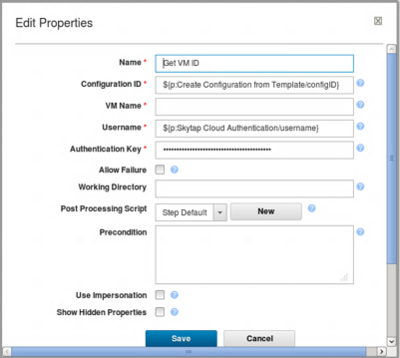
| Input property | Description |
|---|---|
| Environment ID | The ID of the Skytap environment. The default value is the configID output property from the Create environment from template step. |
| VM Name | Name of the VM you want to locate the ID of. If the environment has two or more VMs with the same name (not recommended), the last matching VM in the environment metadata definition is used. |
| Username | Your Skytap user name. The default value is Username from the Skytap authentication action step. |
| Authentication Key | Your Skytap API security token. The default value is password from the Skytap authentication action step. |
| Output property | Description |
|---|---|
| vmID | The ID of the VM |
List published service for VM
The step lists the published service on a VM in Skytap.
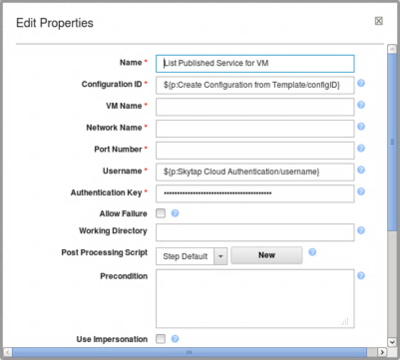
| Input property | Description |
|---|---|
| Environment ID | The ID of the Skytap environment. The default value is the configID output property from the Create environment from template step. |
| VM Name | Name of the VM the published service is attached to. If the environment has two or more VMs with the same name (not recommended), the last matching VM in the environment metadata definition is used. |
| Network Name | The name of the network the published service is attached to. If the VM has two or more networks with the same name (not recommended), the last matching network in the environment metadata is used. |
| Port Number | The port number the published service is using. |
| Username | Your Skytap user name. The default value is Username from the Skytap authentication action step. |
| Authentication Key | Your Skytap API security token. The default value is password from the Skytap authentication action step. |
| Output property | Description |
|---|---|
| serviceAddress | The text of the public URL and port in the format public-URL:port-number |
List published URL for configuration
This step lists the sharing portal associated with an environment in Skytap. This step doesn’t list sharing portals for individual VMs in a environment.
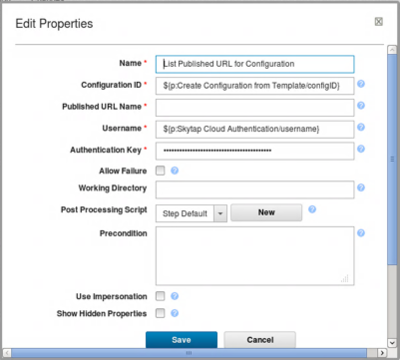
| Input property | Description |
|---|---|
| Environment ID | The ID of the Skytap environment. The default value is the configID output property from the Create environment from template step. |
| Published URL Name | Name of the sharing portal. If the environment has two or more sharing portals with the same name (not recommended), the last matching sharing portal in the environment definition is used. |
| Username | Your Skytap user name. The default value is Username from the Skytap authentication action step. |
| Authentication Key | Your Skytap API security token. The default value is password from the Skytap authentication action step. |
| Output property | Description |
|---|---|
| publishedURL | The text of the sharing portal address |
Set VM metadata
This step adds text to the VM metadata field for use in automation scenarios. For more information, see Accessing the VM metadata service.
Any previous text in this field is overwritten.
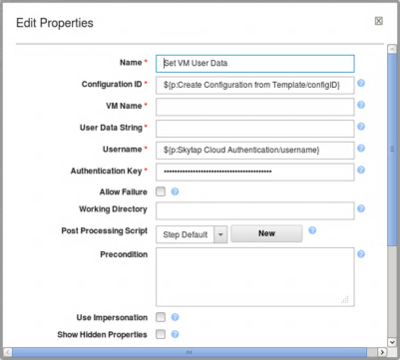
| Input property | Description |
|---|---|
| Environment ID | The ID of the Skytap environment. The default value is the configID output property from the Create environment from template step. |
| VM Name | Name of the VM the published service is attached to. If the environment has two or more VMs with the same name, the last matching VM in the Skytap environment metadata definition is used. |
| User Data String | The string value you want to place in the VM metadata field. |
| Username | Your Skytap user name. The default value is Username from the Skytap authentication action step. |
| Authentication Key | Your Skytap API security token. The default value is password from the Skytap authentication action step. |