Creating an environment from a template in a project (restricted users)
This article describes how a restricted user can create an environment from a template shared in a project.
-
Click Environments > Templates to navigate to the list of templates.
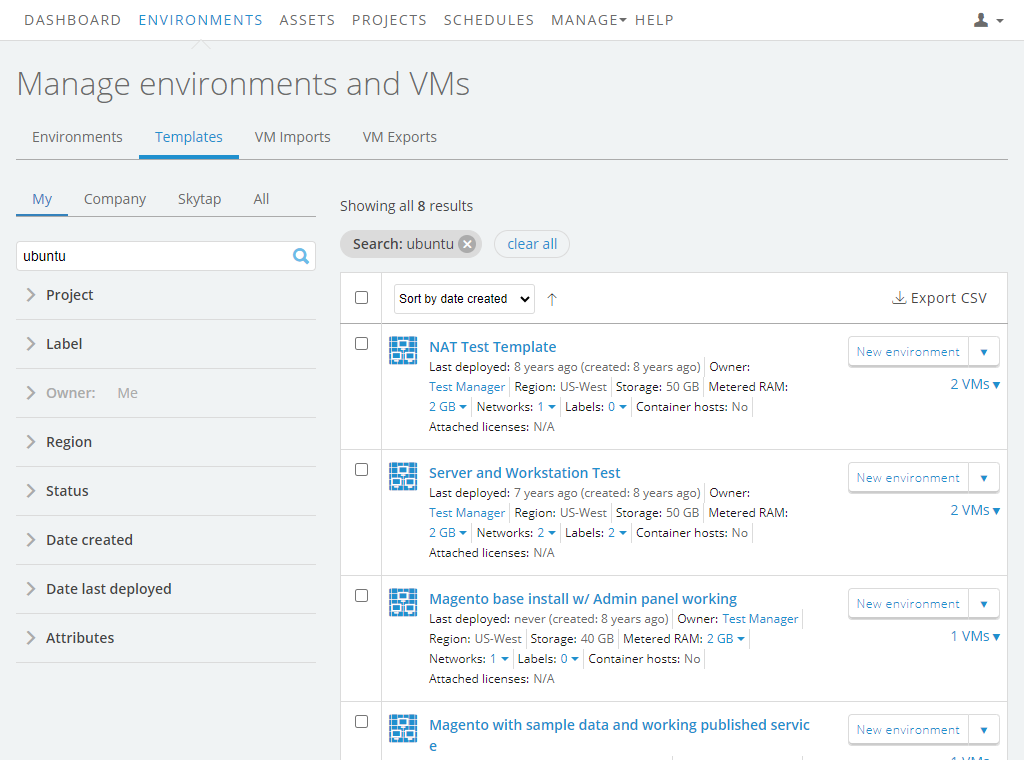
-
Click Company to display the list of templates shared with you.
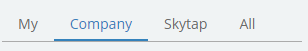
- (Optional) Use the remaining filter, sort, or search options to locate the template you want to create an environment from.
-
Click
 (New environment) to create an environment from the template.
(New environment) to create an environment from the template.If this button isn’t visible, your project role doesn’t allow you to create an environment from this template. Work with your administrator or the project owner.
Related links
- Find your Kyndryl Cloud Uplift user role.
- Finding project resources.
- Standard users, user managers, and administrators can create environments from other Kyndryl Cloud Uplift pages. See Creating an environment from a template.
