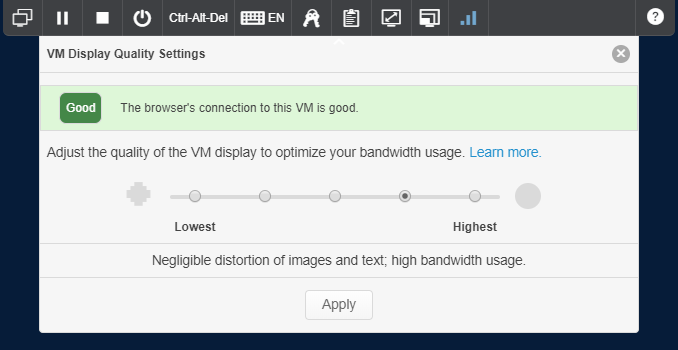Troubleshooting VM Access
Try this:
Select a lower display quality option in the Secure Remote Access (SRA) browser client toolbar; this reduces image quality but improves network performance.
For more information, see Improving performance during a browser client session.