Filtering a list of templates
The Templates page has multiple options for searching, filtering, and sorting the displayed list.
-
The My, and Company, Kyndryl Cloud Uplift, and All filters display templates by owner.
- My – templates that you own.
- Company – templates owned by other users that have been shared with you (if you’re a user), or all of the templates in the company account (if you’re an administrator).
- Kyndryl Cloud Uplift – public templates owned by Kyndryl Cloud Uplift. If this tab isn’t visible, you don’t have access to these templates.
- All – all templates you have access to, regardless of owner.
- The Search field helps find templates by name, owner, label, tag, and more. For more information about how search works, see Using search.
- The remaining filters (listed below) can be used individually or combined. Filters persist on the page until they are removed. To remove a filter, click Clear.
- After applying a filter or search term, use the Sort by options to sort the list in ascending or descending order by various characteristics (date created, size, etc).
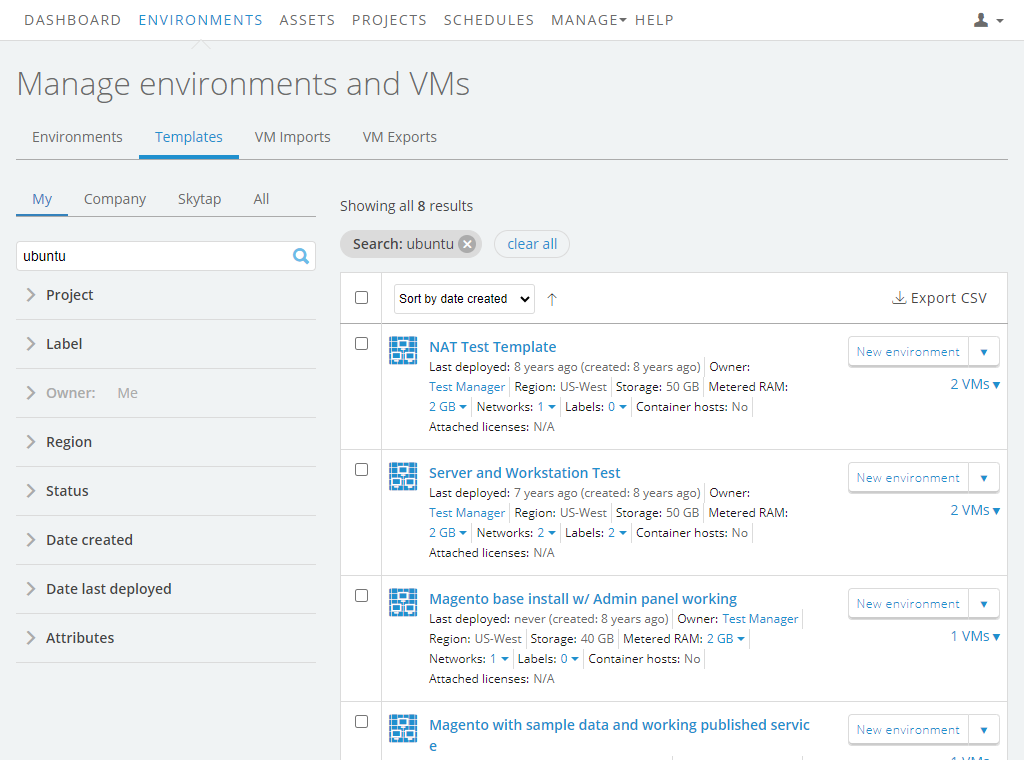
Filter options
Filter
Description
Project
View a list of templates in a selected project.
Label
View a list of templates with a selected label category or label value.
Owner
View a list of templates owned by a selected user. If the My filter is selected above the search bar, the Owner field automatically displays Me as the applied filter.
Region
View a list of templates in a selected region.
Status
View a list of templates by runstate or error status. You can also view a list of templates being copied.
Date created
- Use an In the past… filter to view a list of templates created in the past 24 hours, 7 days, 30 days, or one year.
- Use a Not in the past… filter to view of a list of templates created more than 30 days ago, more than 60 days ago, or more than 120 days ago.
- Click the Custom date filter to create a custom In the past… or Not in the past… filter.
Date last deployed
- Use an In the past… filter to view a list of templates used to create environments in the past 24 hours, 7 days, 30 days, or past year.
- Use a Not in the past… filter to view of a list of template that haven’t been used to create environments in the past 30 days, 60 days, or 120 days.
- Click the Custom date filter to create a custom In the past… or Not in the past… filter.
VM attributes
- Container host – View a list of templates that have one or more Docker container host VMs. For more information about container host VMs, see About the Kyndryl Cloud Uplift container host.
- IBM i license – View a list of templates that contain IBM i VMs.
- SPLA license – View a list of templates that contain SPLA-licensed VMs.
Helpful filters and searches
To do this…
Try this…
To view old and unused templates
- Use the Date created filter to find templates that were created Not in the past… 30 days or year.
- Use the Date last deployed filter to find environments that were run Not in the past 60 or 120 days that were created Not in the past… 60 or 120 days.
- Optionally, use Sort by storage size in descending order to see the templates that take up the most storage space.
To view the templates that consume the most storage space in your account
- Clear all of the filters and searches.
- Use Sort by storage size in descending order.
To view the environments that consume the most Metered RAM in your account
- Clear all of the filters and searches.
- Use Sort by Metered RAM amount in descending order.
Exporting a list of templates
To export detailed information about the list of templates, click Export CSV. See Exporting a list of environments, templates, or assets.
Related links
For more information about other things you can do from the Templates list page, see Templates list page.
