Using public templates
Kyndryl Cloud Uplift provides a variety of public templates stored in the Templates library. These templates are designed to help you quickly build new environments, add VMs to existing environments, and test new technologies in Kyndryl Cloud Uplift. There are hundreds of public templates, including:
- VMs with empty disks that you can use to mount your own ISOs.
- VMs with pre-installed operating systems (Ubuntu, Windows Server, AIX, etc.) and tools (VMware Tools, etc.).
Periodically, Kyndryl Cloud Uplift removes public templates of operating systems that are no longer supported by their manufacturer. If you rely on a public template, we recommend that you store a copy of the template in your company template library.
Contents
Accessing the public templates
To access the Kyndryl Cloud Uplift public templates
-
In the navigation bar, click Environments > Templates.
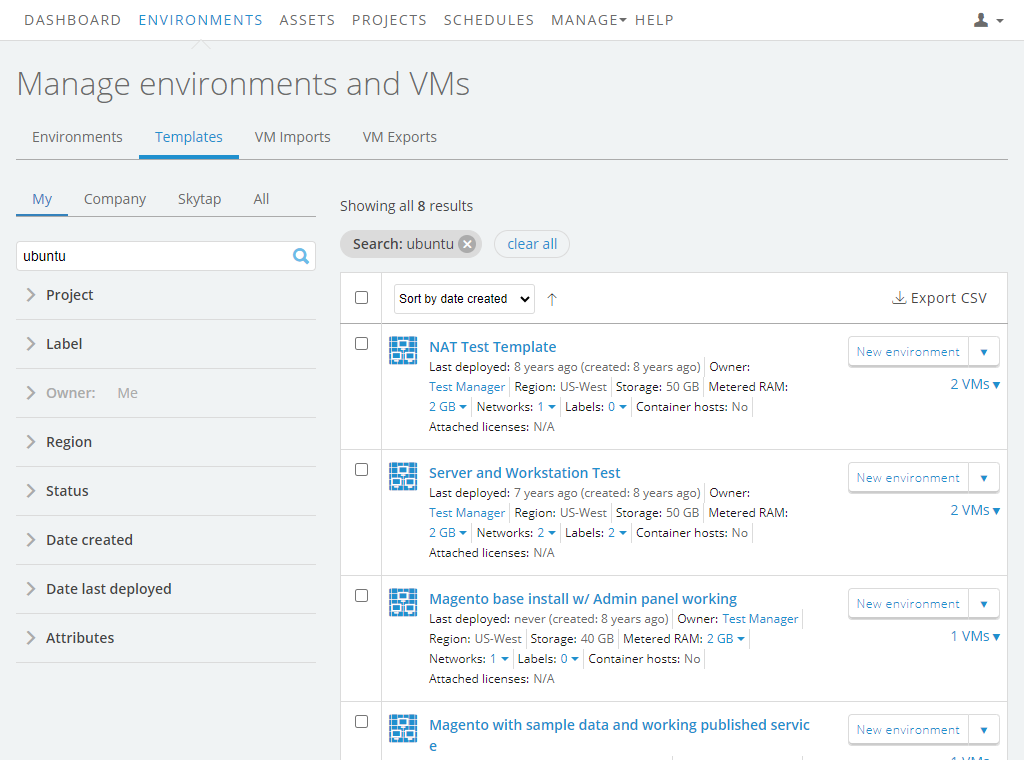
-
Click the Kyndryl Cloud Uplift tab in the left column to display the public templates.
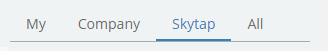
If the Kyndryl Cloud Uplift tab isn’t visible, your administrator may have restricted your access to public templates. Please contact your primary administrator for further information.
-
After loading the list, use the filter and search tools in the left column to locate specific templates. For example, you can use the Region filter to display the public templates available in the EMEA region.
Don't see a template you want to try?
- Select an empty template and build your own VM from an ISO.
- Import a pre-built VMware virtual machine from Bitnami or another application packaging service. For instructions on importing VMs, see Importing VMs into Kyndryl Cloud Uplift).
- Contact support@skytap.com to request a new public template for the library.
- Click New Environment next to the public template you want to work with.
- In the Deploy a new environment dialog window, provide a name for the environment and click Deploy. Kyndryl Cloud Uplift creates a working copy of the environment based on the public template.
After Kyndryl Cloud Uplift creates the environment, you can begin interacting with it.
- To run the new environment and start the VMs, click .
- To locate the credentials that Kyndryl Cloud Uplift has set for the operating system and application accounts on the VMs, see How do I find the VM user name and password?
- For more information about other tasks you can perform in the new environment, see our overview of the Environment Details page.
- To license the VM, see Licensing the guest OS.
Adding VMs from a public template to an existing environment
To add one or more VMs from a public template to an existing environment, follow the instructions at Adding VMs to an environment
Available operating systems
Kyndryl Cloud Uplift provides templates for the following operating systems:
| x86 | Power |
|---|---|
| Windows | IBM i |
| Ubuntu | AIX |
| Red Hat Enterprise Linux | Ubuntu |
| SUSE Linux Enterprisde |
IBM i public templates include a licensing script that is required for all IBM i instances. Don’t delete this script.
