Known issues for Power VMs
Updated for May, 2018
The following issues may affect your Power VM experience:
Contents
Power VM stuck in “shutdown” state
Description – If you shut down a Power A CPU architecture that supports IBM i, AIX, and Linux (on Power) in Kyndryl Cloud Uplift. VM from the Environment Details page before it has completed startup, it may get stuck in the “shutting down” state.
If you started a Power VM in SMS, maintenance mode, or other non-standard mode, the VM may not respond to auto-shutdown or API runstate requests.
Solution – Manually shut down the OS.
-
Click on the VM tile in the Environment Details page to connect to the Power VM using the SRA client.
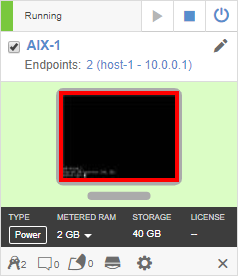
- Sign in to the OS.
- In the SRA client view, type shutdown, and then press Enter to shut down the AIX guest OS.
Backspace and Delete keys don’t work for an AIX VM in the SRA client
Description – The Backspace and Delete keys don’t function as expected in ksh, the default shell in AIX.
Solution
-
Use Ctrl+H instead of Backspace
or
-
Use bash.
To use bash, from the shell, type
chsh [username] bash.
ISOs can’t be loaded onto a Power VM
Description – Power VMs don’t support ISO mounting.
Solution – For Power LPAR import methods, see Importing Power LPARs into Kyndryl Cloud Uplift.
Hardware for an AIX VM can be configured incorrectly
Description – The Kyndryl Cloud Uplift interface lets you set VM memory to a lower value than Power VMs support.
Solution – For AIX VMs, the minimum supported memory is 2048 MB. For Linux on Power VMs, the minimum supported memory is 1024 MB.
-
Click
 (Settings).
(Settings).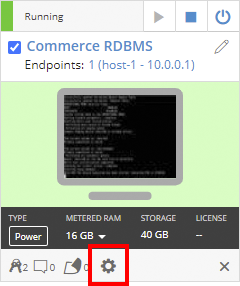
-
The VM Settings page displays. Click the Hardware tab.
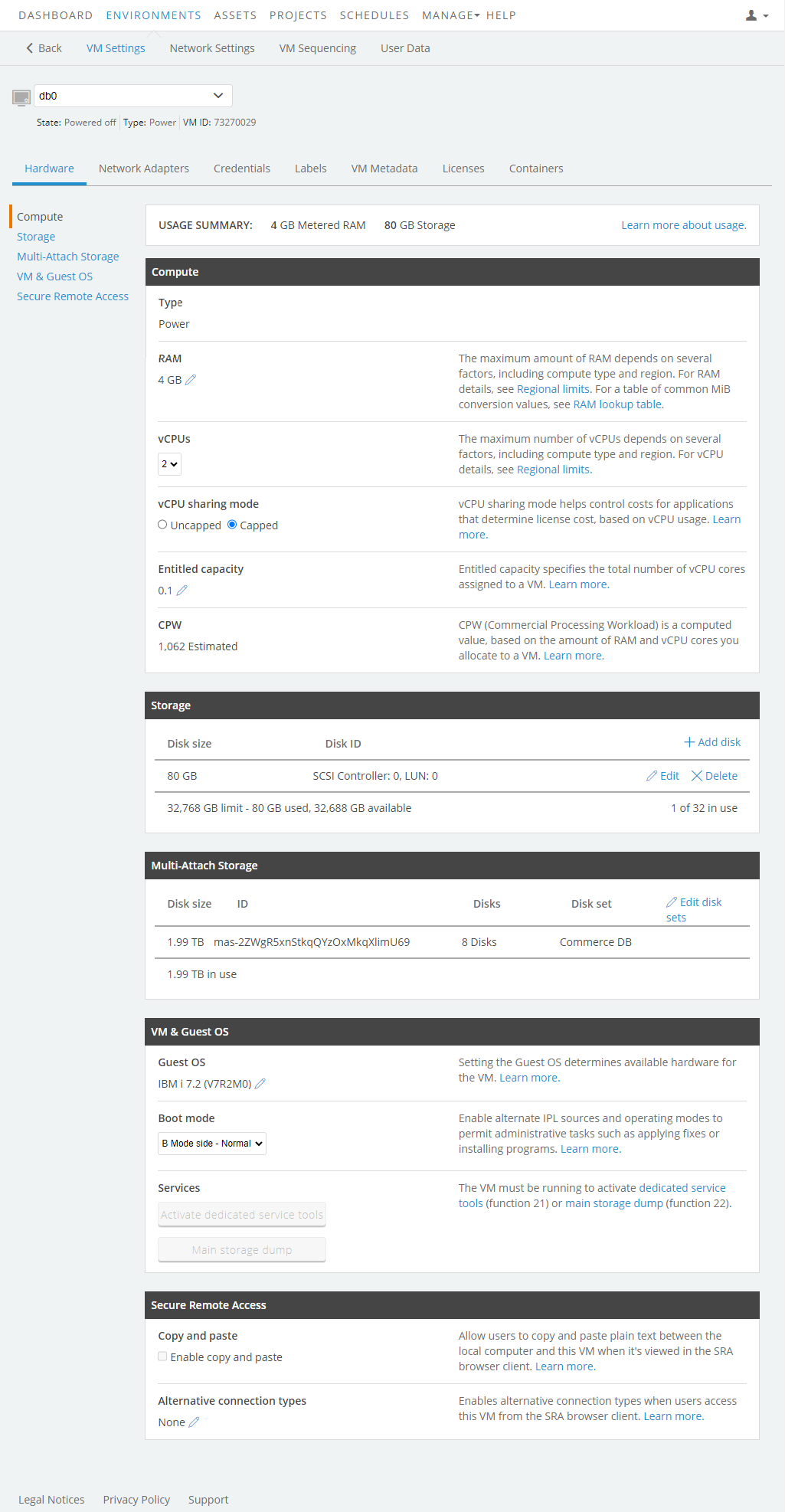
- In the RAM field, type a value of 2048 or higher.
- Click Save.
Large file transfers stall for old AIX templates
Description – For older versions of the AIX VM templates, TCP/IP settings were configured by DHCP. MTU and MTU bypass settings would be deleted, which caused slow file transfers.
Solution – Download the latest version of the templates.
If you’re already using older versions of the templates in a test environment, you must manually configure TCP/IP settings in the guest OS to add the AIX VM to the environment network.
Other issues
For further assistance or to report an issue, see Kyndryl Cloud Uplift Support.
