Adding and removing project users
Projects let you share resources with other users. When you add a user to a project, you also choose a project role for that user, which limits that user’s permissions within the project and for resources shared in the project.
For more information about project user roles and permissions, see Understanding project roles.
Contents
Adding users to a project
To add users to a project
-
Navigate to the project details page.
- From the navigation bar, click Projects. The Projects page displays.
- Click My to display a list of the projects you own, or Company to display the projects you’re a member of.
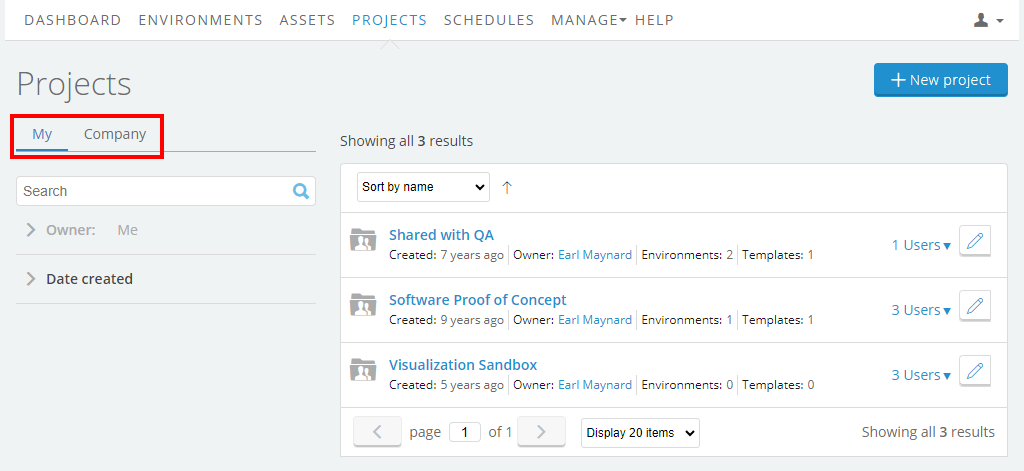
-
Click the name of the project. The project details page for this project displays.
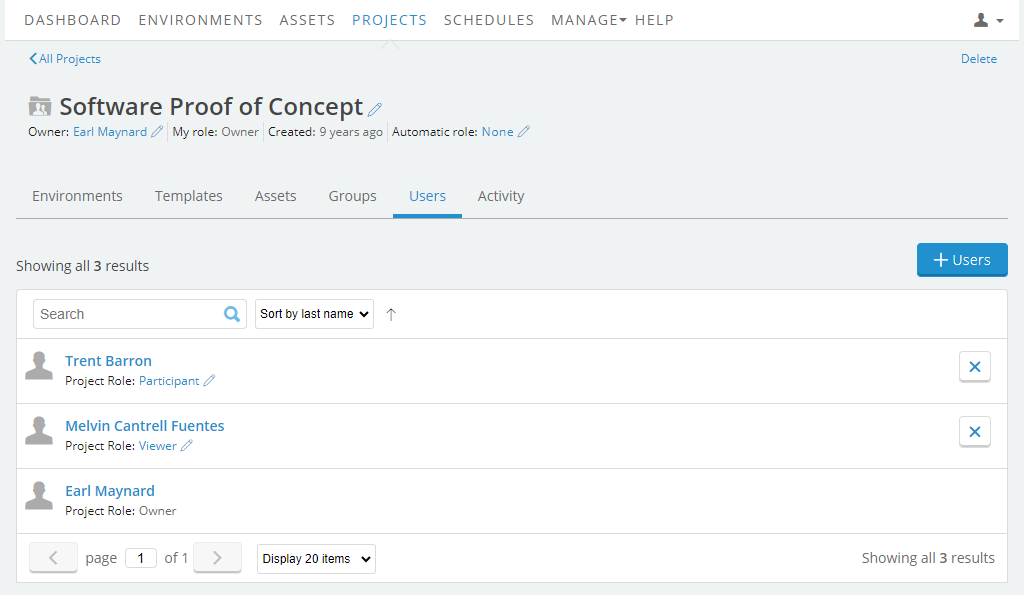
- Click the Users tab. The group list and the users list for the project displays.
- At the top of the Users list, click
 . The Users tab of the Add project members list displays a list of all users in your account.
. The Users tab of the Add project members list displays a list of all users in your account.
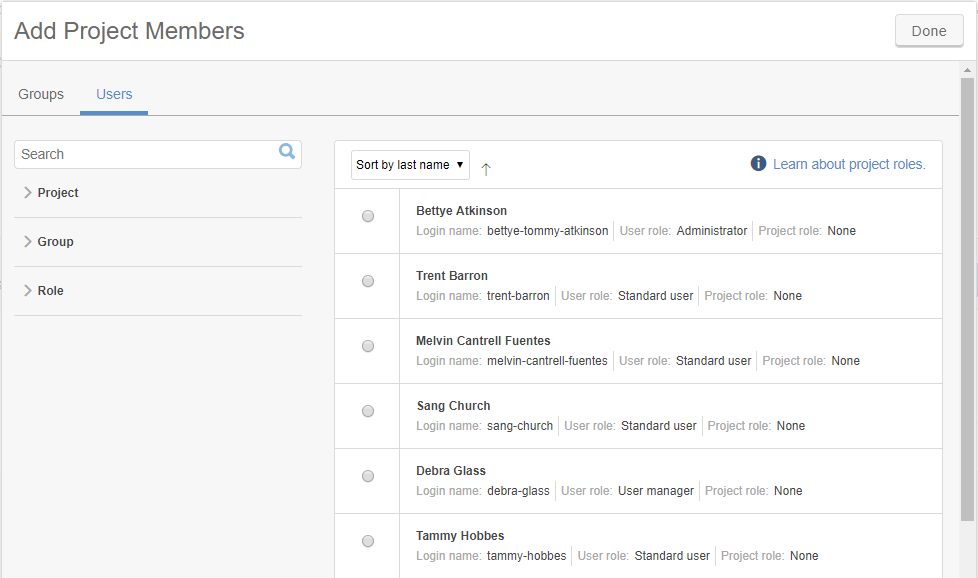
- Click the button next to the user you want to add. The project role selector displays for that user.
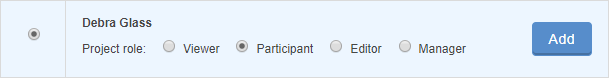
-
Choose the role that the user will have in the project.
For more information about project user roles and permissions, see Understanding project roles.
-
Click
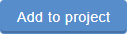 .
.There is no limit to the number of users you can add to a project.
Removing users from a project
To remove users from a project
-
Navigate to the project details page.
- From the navigation bar, click Projects. The Projects page displays.
- Click My to display a list of the projects you own, or Company to display the projects you’re a member of.
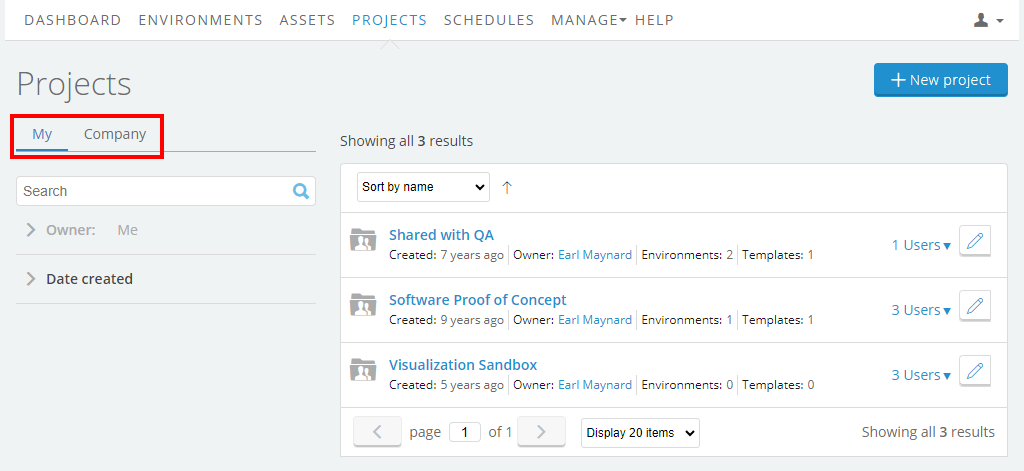
-
Click the name of the project. The project details page for this project displays.
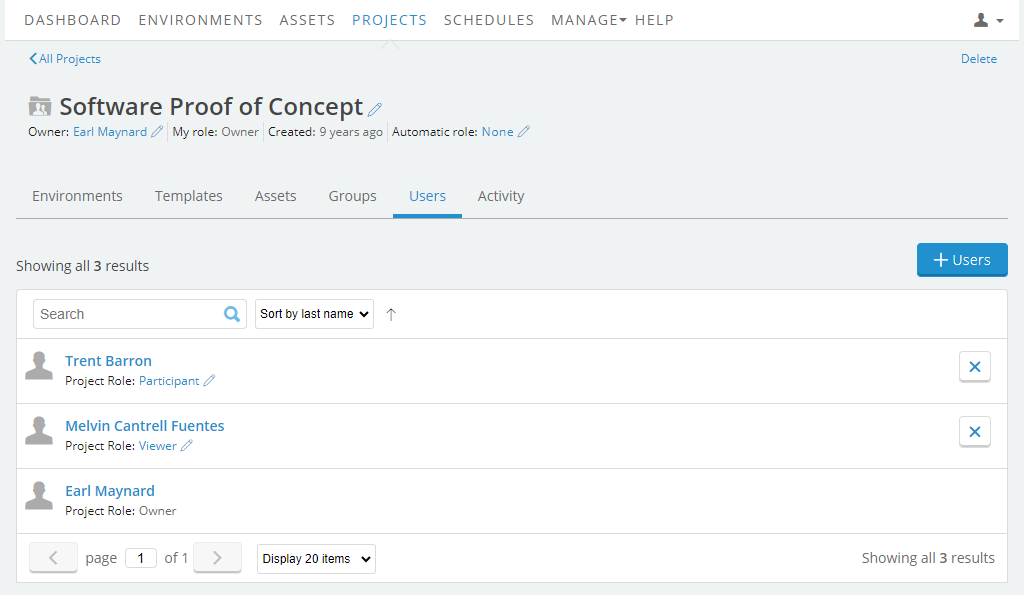
- Click the Users tab. The group list and the users list for the project displays.
-
Click
 next to the user that you want to remove. The Remove user dialog displays.
next to the user that you want to remove. The Remove user dialog displays.
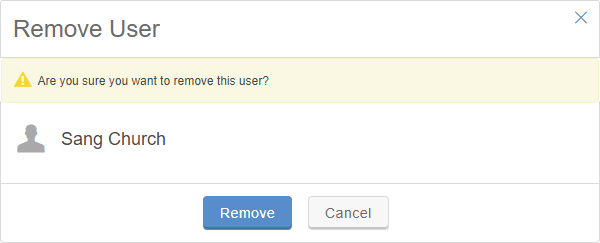
-
Click
 .
.Removing a user from a project doesn’t delete the user.
See also
- For information about creating and deleting projects, see Create, edit, or delete a project.
- For information about adding and removing environments for a project, see Adding and removing environments in a project.
- For information about adding and removing templates for a project, see Adding and removing templates in a project.
- For information about adding and removing assets for a project, see Adding and removing assets in a project.
- For information about adding and removing groups for a project, see Adding and removing groups in a project.
- For information about project roles, see Understanding project roles.
