Using Docker containers in Kyndryl Cloud Uplift
Containers are a key technology used to modernize traditional applications. Use containers to scale applications and to increase the velocity of the delivery pipeline.
With containers in Kyndryl Cloud Uplift, you can:
- Use containers side by side with traditional, non-containerized components.
- Have control over the container host VM, including the choice of Linux distribution.
- Use standard Docker tooling.
- Manage containers and container hosts from the Kyndryl Cloud Uplift web interface.
- Easily migrate containers between Kyndryl Cloud Uplift and your on-premises environments.
Containers are supported only on Docker-capable Linux VMs.
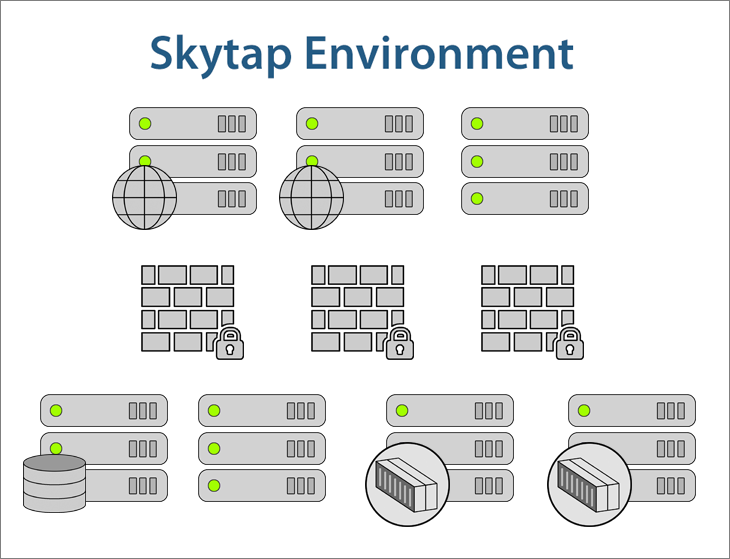
Containers running side-by-side with a traditional application stack – all in a Kyndryl Cloud Uplift environment
Using containers
You can enable Kyndryl Cloud Uplift VMs as container hosts, add, edit, and manage containers to the container host VMs, and manage container registries.
Create and manage container hosts and registries
- Enable VMs as container hosts.
- See which environments and templates have container hosts.
- See which VMs in environments and templates are container hosts.
- Add container registries and advanced options (administrators only).
Create and manage containers
- View containers across all of the container hosts in an environment.
- Rename, pause, restart, stop, kill, and delete individual containers, a selection of containers, or all containers in an environment.
- Add containers to a container host.
- Define port mapping and other network settings for containers.
- Add shared data store volumes to a container host.
- See a progress bar while a container is being created.
View container information
- See container metadata for the containers across all of the container hosts in an environment.
- View a summary of information for each container in an environment.
- View container logs and container inspection reports.
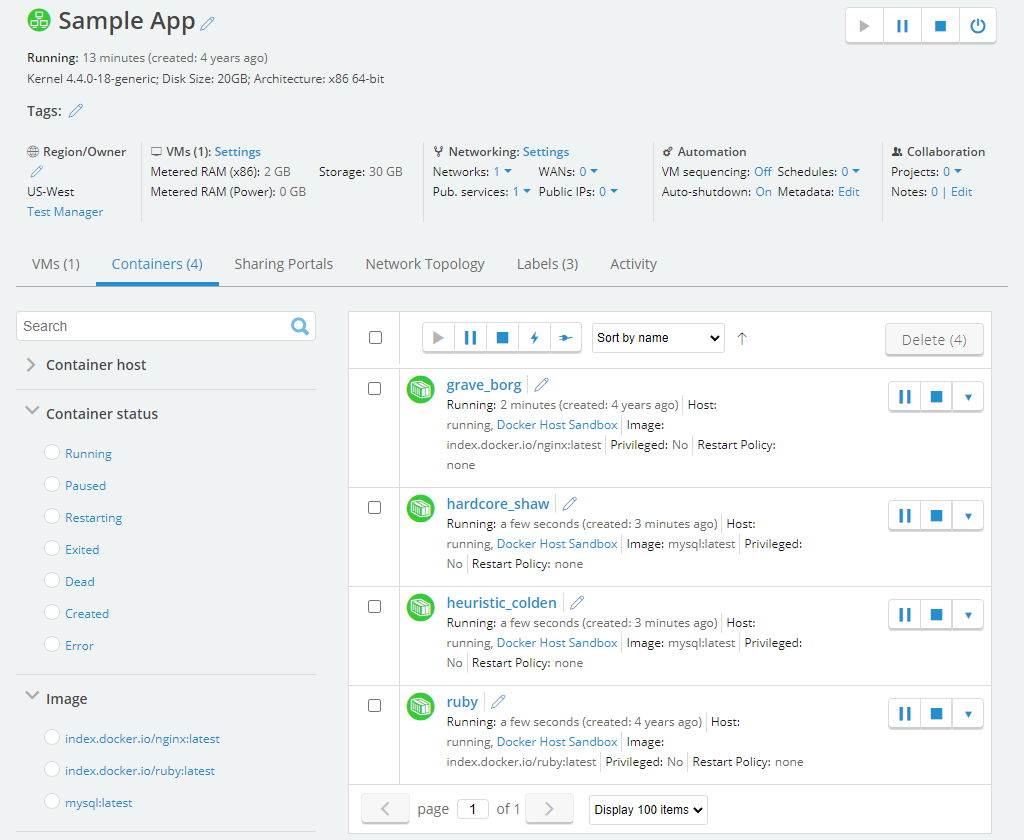
To learn more about using container hosts in Kyndryl Cloud Uplift, see Getting started with containers in Kyndryl Cloud Uplift.
