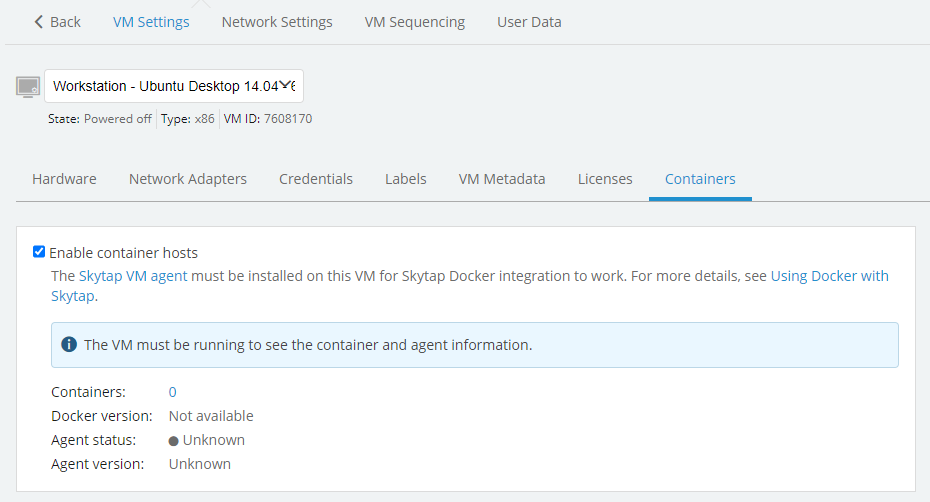About the container host
A Kyndryl Cloud Uplift container host is an x86 The most common CPU architecture. x86 CPUs support Windows and Linux VMs in Kyndryl Cloud Uplift. VM with the following:
- Docker engine is installed and running.
- The Kyndryl Cloud Uplift VM Agent container is installed and running.
- Container Host is checked on the Containers tab of the VM Settings page.
For instructions about configuring a VM to be a container host, see Creating a container host in Kyndryl Cloud Uplift.
Containers aren’t supported on Power A CPU architecture that supports IBM i, AIX, and Linux (on Power) in Kyndryl Cloud Uplift. VMs.
Contents
About the VM Agent
The Kyndryl Cloud Uplift VM Agent is a Docker container that enables communication between Docker engine and Kyndryl Cloud Uplift.
Though the VM Agent is a Docker container, it isn’t displayed as a running container in Kyndryl Cloud Uplift.
You can download the VM Agent directly here: https://hub.docker.com/r/skytap/agent/.
The VM Agent tab on the VM Settings page displays the status and version of the VM Agent for the selected VM.
The VM Agent enables communication between Kyndryl Cloud Uplift and the Docker daemon on the VM you designate as the container host. Communication uses the Docker API to query containers, metadata, and the Docker daemon version.
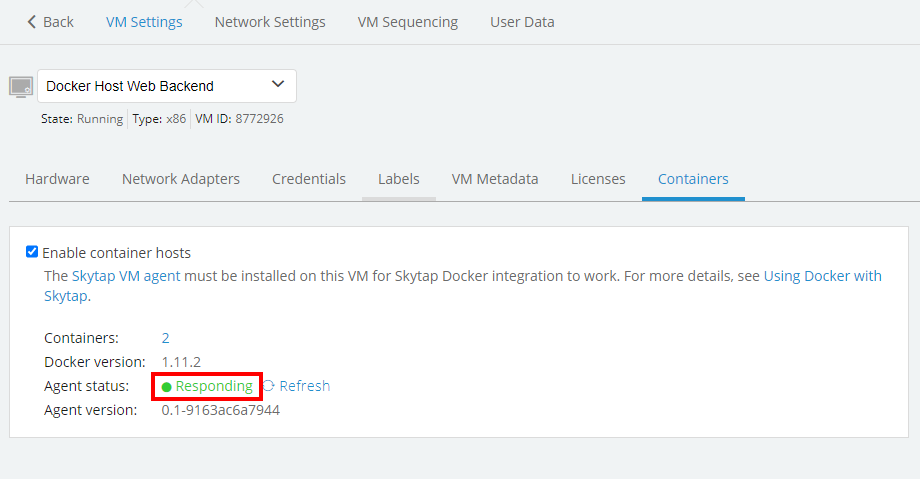
Updating the VM agent
To manually update the VM Agent, sign in to the container host VM and run the following commands:
docker stop skytap_agent
docker rm skytap_agent
docker rmi skytap/agent
docker run -itd --name=skytap_agent --restart=always -v /var/run/docker.sock:/var/run/docker.sock skytap/agent
About the container host
The Containers tab on the VM Settings page displays the following information about the selected VM:
- Container host – Whether this VM is a container host.
- Status – The status of the container host.
- Containers – The number of containers.
- Docker version – The version of Docker engine installed on this VM.