Editing vCPUs and RAM for AIX and Linux on Power VMs
The Hardware tab on the VM Settings page displays information about the current VM Virtual Machine – A virtual computer or server hosted within a data center. A VM runs a full operating system and applications. Each VM has virtual resources, including CPU, RAM, file system storage, CD/DVD drive, and network interfaces. settings. You can also edit many of the VM settings from this page.
Virtual machine hardware settings determine the amount of Metered RAM A unit of measurement used to calculate VM usage, based on the amount of RAM (in GB) for a VM. To learn more, see How usage is calculated. and storage The amount of data storage space used by assets, environments, and templates. that the VM consumes—larger VMs consume more Metered RAM and vCPU capacity. For information about how Metered RAM and vCPU capacity are calculated, see How usage is calculated.
Contents
Instructions
To edit the VM vCPU and RAM settings
-
Make sure the VM is fully powered off.
We recommend that before you make any hardware changes to your VM, that you create a template of it. If any problems occur, you can restore your VM from this template.
-
Navigate to the VM Settings > Hardware page.
- Navigate to the environment that contains the VM you want to edit.
-
Click
 (Settings).
(Settings).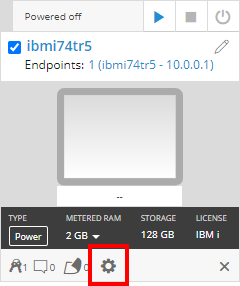
If the Settings button isn’t visible, you don’t have permission to edit the VM settings. Work with your instructor or Kyndryl Cloud Uplift administrator to edit these settings.
- The VM Settings page displays. Click the Hardware tab.
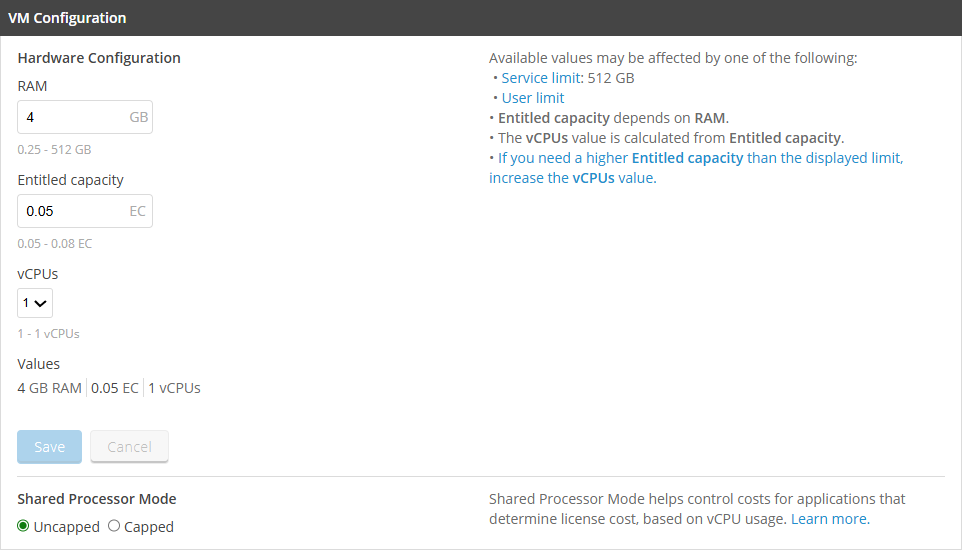
-
Choose the processor Type for your Power VM.
Notes
- Processor Type for Power VMs isn't available in all regions.
- Processor Type for Power VMs affects the list of available Guest OS choices. For supported configurations, see Operating systems in Kyndryl Cloud Uplift VMs.
- Supported processor types vary by region. For more details, see Kyndryl Cloud Uplift service limits.
- If Type and Guest OS aren't correctly set, the VM may fail to start correctly.
-
If it is enabled for your account, you can turn on Configurable Hardware for Power VMs, which lets you dynamically change RAM and Entitled capacity for IBM Power VMs without shutting down.
-
Type the amount of RAM (in GB) for the VM.
Notes
- Higher RAM values enable higher values for vCPUs and Entitled capacity. For specific details, see the Entitled capacity lookup tables below.
- The maximum amount of RAM available for a single VM varies, depending on region.
- For AIX VMs – The minimum supported RAM is 2 GB.
-
Choose the number of vCPUs that the VM will use. The maximum vCPUs value is determined by RAM.
The maximum number of vCPUs can vary, depending on region. For a list of regional capabilities, see Kyndryl Cloud Uplift service limits.
-
Choose the Entitled capacity for the VM. The maximum Entitled capacity value is determined by vCPUs.
-
Set Shared processor mode to either Uncapped or Capped.
- Capped – The VM can never exceed the entitled capacity, determined by the vCPUs and RAM values for the VM.
-
Uncapped – The VM will automatically use any excess processor resources available in the shared resource pool, in excess of the entitled capacity.
Notes
- Shared processor mode helps control costs for applications that determine license cost, based on vCPU usage.
- Additional vCPU resources are not guaranteed and will change in response to shared resource usage.
- Uncapped sharing mode can potentially increase cost for third-party software that is licensed based on vCPU usage.
-
Click Save.
Additional information, including entitled capacity (EC)
-
Follow vendor recommendations for the operating system and the installed applications when setting the vCPU and RAM values. Generally:
- Additional vCPU cores permit more concurrent system and application processes, which can improve system performance.
- Additional RAM allows more applications to be active and improves access speeds for data.
For Power VMs, set Entitled capacity by changing the amount of RAM and the number of vCPUs.
AIX and Linux (on Power) VMs up to four CPUs
| vCPU Cores | ||||
|---|---|---|---|---|
| 1 | 2 | 3 | 4 | |
| RAM | EC | EC | EC | EC |
| 1 GB | 0.05 | --- | --- | --- |
| 2 GB | 0.05 | --- | --- | --- |
| 4 GB | 0.08 | 0.08 | --- | --- |
| 8 GB | 0.16 | 0.16 | 0.16 | 0.16 |
| 16 GB | 0.32 | 0.32 | 0.32 | 0.32 |
| 32 GB | 0.64 | 0.64 | 0.64 | 0.64 |
| 64 GB | 1.00 | 1.28 | 1.28 | 1.28 |
| 128 GB | 1.00 | 2.00 | 2.56 | 2.56 |
| 256 GB | 1.00 | 2.00 | 3.00 | 4.00 |
| 512 GB | 1.00 | 2.00 | 3.00 | 4.00 |
This table was calculated with the following formulas:
- EC=MIN(vcpu_count,FLOOR(MAX(GB_ram/50,0.05),0.005))
- vcpu_limit=MIN(ROUNDDOWN(EC*20,0),16)
Entitled capacity for AIX and Linux (on Power) VMs
| vCPU Cores | |||||||||
|---|---|---|---|---|---|---|---|---|---|
| 5 | 6 | 7 | 8 | 9 | 10 | 12 | 14 | 16 | |
| RAM | EC | EC | EC | EC | EC | EC | EC | EC | EC |
| 16 GB | 0.32 | 0.32 | 0.32 | 0.32 | --- | --- | --- | --- | --- |
| 24 GB | 0.48 | 0.48 | 0.48 | 0.48 | 0.48 | 0.48 | 0.48 | --- | --- |
| 32 GB | 0.64 | 0.64 | 0.64 | 0.64 | 0.64 | 0.64 | 0.64 | 0.64 | 0.64 |
| 48 GB | 0.96 | 0.96 | 0.96 | 0.96 | 0.96 | 0.96 | 0.96 | 0.96 | 0.96 |
| 64 GB | 1.28 | 1.28 | 1.28 | 1.28 | 1.28 | 1.28 | 1.28 | 1.28 | 1.28 |
| 128 GB | 2.56 | 2.56 | 2.56 | 2.56 | 2.56 | 2.56 | 2.56 | 2.56 | 2.56 |
| 256 GB | 5.00 | 5.12 | 5.12 | 5.12 | 5.12 | 5.12 | 5.12 | 5.12 | 5.12 |
| 512 GB | 5.00 | 6.00 | 7.00 | 8.00 | 9.00 | 10.00 | 10.24 | 10.24 | 10.24 |
Notes
- These tables provide some common RAM and vCPU core combinations for Entitled capacity.
- You can choose other values for both RAM and vCPUs—the updated Entitled capacity value displays in the Kyndryl Cloud Uplift interface.
- When you increase the RAM for a VM, Kyndryl Cloud Uplift does not automatically increase Entitled capacity.
The table below was calculated with the following formulas:
- EC=MIN(vcpu_count,FLOOR(MAX(GB_ram/50,0.05),0.005))
- vcpu_limit=MIN(ROUNDDOWN(EC*20,0),32)
| vCPU Cores | ||||||||||||||||
|---|---|---|---|---|---|---|---|---|---|---|---|---|---|---|---|---|
| 1 | 2 | 3 | 4 | 5 | 6 | 7 | 8 | 9 | 10 | 11 | 12 | 13 | 14 | 15 | 16 | |
| RAM | EC | EC | EC | EC | EC | EC | EC | EC | EC | EC | EC | EC | EC | EC | EC | EC |
| 1 GB | 0.05 | --- | --- | --- | --- | --- | --- | --- | --- | --- | --- | --- | --- | --- | --- | --- |
| 2 GB | 0.05 | --- | --- | --- | --- | --- | --- | --- | --- | --- | --- | --- | --- | --- | --- | --- |
| 4 GB | 0.08 | 0.08 | --- | --- | --- | --- | --- | --- | --- | --- | --- | --- | --- | --- | --- | --- |
| 8 GB | 0.16 | 0.16 | 0.16 | 0.16 | --- | --- | --- | --- | --- | --- | --- | --- | --- | --- | --- | --- |
| 16 GB | 0.32 | 0.32 | 0.32 | 0.32 | 0.32 | 0.32 | 0.32 | 0.32 | --- | --- | --- | --- | --- | --- | --- | --- |
| 32 GB | 0.64 | 0.64 | 0.64 | 0.64 | 0.64 | 0.64 | 0.64 | 0.64 | 0.64 | 0.64 | 0.64 | 0.64 | 0.64 | --- | --- | --- |
| 64 GB | 1.00 | 1.28 | 1.28 | 1.28 | 1.28 | 1.28 | 1.28 | 1.28 | 1.28 | 1.28 | 1.28 | 1.28 | 1.28 | 1.28 | 1.28 | 1.28 |
| 128 GB | 1.00 | 2.00 | 2.56 | 2.56 | 2.56 | 2.56 | 2.56 | 2.56 | 2.56 | 2.56 | 2.56 | 2.56 | 2.56 | 2.56 | 2.56 | 2.56 |
| 256 GB | 1.00 | 2.00 | 3.00 | 4.00 | 5.00 | 5.12 | 5.12 | 5.12 | 5.12 | 5.12 | 5.12 | 5.12 | 5.12 | 5.12 | 5.12 | 5.12 |
| 512 GB | 1.00 | 2.00 | 3.00 | 4.00 | 5.00 | 6.00 | 7.00 | 8.00 | 9.00 | 10.00 | 10.24 | 10.24 | 10.24 | 10.24 | 10.24 | 10.24 |
| 1,024 GB | 1.00 | 2.00 | 3.00 | 4.00 | 5.00 | 6.00 | 7.00 | 8.00 | 9.00 | 10.00 | 10.24 | 10.24 | 10.24 | 10.24 | 10.24 | 10.24 |
Notes
- These tables provide some common RAM and CPU core combinations for Entitled capacity. You can choose other values for both RAM and vCPUs—the updated Entitled capacity value displays in the Kyndryl Cloud Uplift interface.
- The Entitled capacity values in this table are guaranteed when the corresponding RAM and vCPUs are configured for the VM.
- Default limits for CPU, EC, and RAM for all regions: Kyndryl Cloud Uplift service limits.
