Templates list page
The Templates list page shows a list of environments that you have access to.
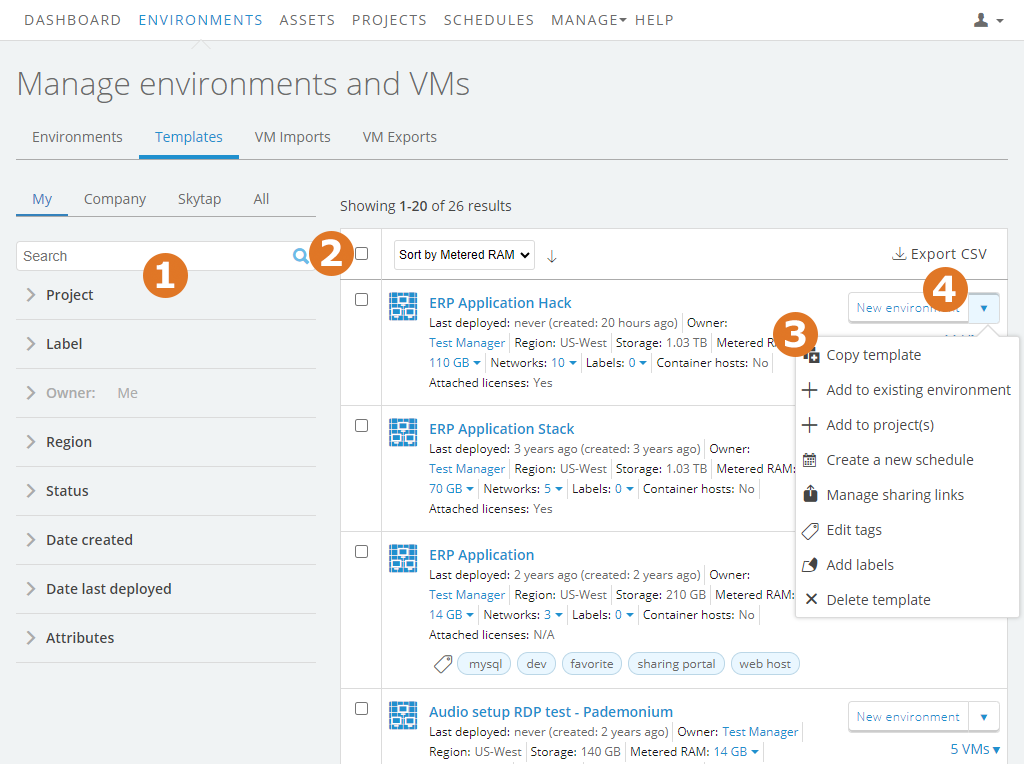
On this page, you can:
- Use the filter and search options to narrow the list of templates displayed on the page. For example, find a template that’s been shared with you in a project.
- Click
 to manage multiple templates at once. Apply tags or labels, or delete multiple templates.
to manage multiple templates at once. Apply tags or labels, or delete multiple templates. -
Perform actions on individual templates.
- Click the name of a template to open the Template details page, where you can edit the template by adding notes, tags, and labels.
- Use the drop-down menu to create an environment from the template, copy it (in the same region, or across regions), share it with others (by adding it to a project), and more.
- Click Export CSV to export a list of the templates. The exported report contains details about each template.
Popular actions
Create and use templates
- Create a template by saving an environment as a template.
- Create an environment from a public or private template.
- Add VMs from a template to extend an existing environment.
- Make a copy of the template in the same region or another region.
Manage templates
- Share templates with other Kyndryl Cloud Uplift users using projects.
- Change the template owner.
- Delete old and unused templates to reclaim storage space.
- Add and edit labels to templates to enhance reporting.
- Add and edit tags to templates to improve search results.
