How do I access the System Management Services console for an AIX VM?
To access the System Management Services console for an AIX VM
- If the VM isn’t already running, start it.
- Click on the thumbnail image of the VM desktop to open the Secure Remote Access (SRA) browser client.
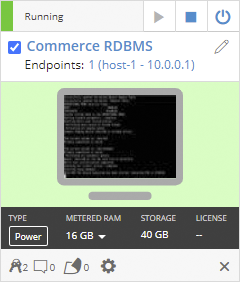
-
In the guest OS—not from the browser client toolbar—restart the guest OS.
From the command line, type
reboot. - When the VM restarts, press 1 to enter the AIX System Management Services console.
- Make the changes you want to the System Management Services console settings, and then press x, and then press 1 to continue starting the guest OS.
