Generating department reports
Contents
Generating a usage report that is grouped by department
Departments are the best way to model usage between the different departments, teams, and working groups for your company. Unlike with groups, users can only be in a single department, which means usage for one department is clearly delineated from usage for another
To generate a usage report that shows usage for each department, select Departments from the Group By field on the Usage page.
For instructions, see Viewing usage data.
Generating a report of activity by department users
To generate an audit report of actions performed by all of the users in a department, use the Department filter on the Auditing page.
For instructions, see Generating audit reports.
Generating a report of actions taken on departments
To generate an audit report of actions taken on departments (for example, Add User to a Department), use the Show Activity filter on the Auditing page.
For instructions, see Generating audit reports.
For a full list of department activities that can be audited, see Description of auditing activities.
Exporting a CSV report of department information
To export a report about the departments in your account
-
Click Manage > Departments.
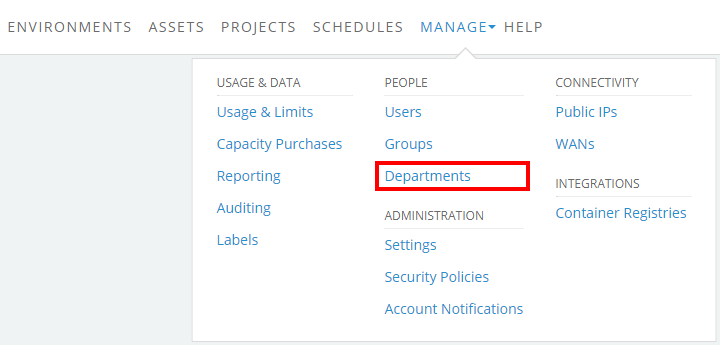
The Departments page displays.
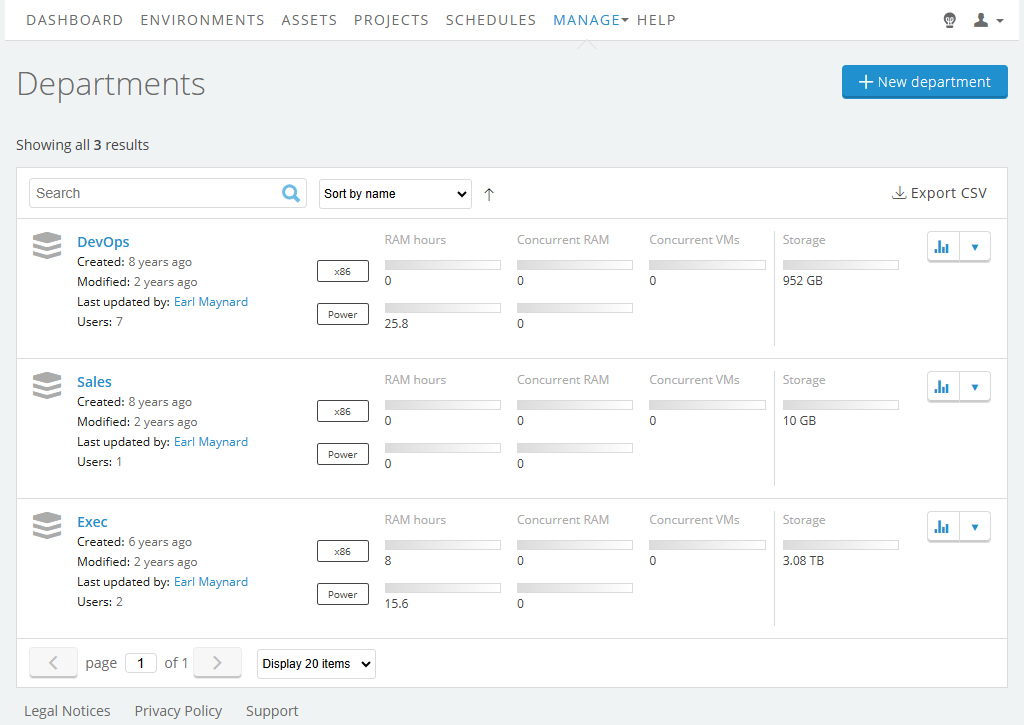
-
(Optional) Use the Search, Sort by, and Display options to change the list of departments displayed on the screen.
The export report includes only the departments that are displayed.
- Click
 (Export CSV).
(Export CSV). -
Save the file when prompted. Or, if you need the full report but don’t want to wait for it to compile, click
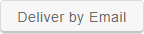 (Deliver by Email). The report is generated offline, and then a link to the report is emailed to the address associated with your user account.
(Deliver by Email). The report is generated offline, and then a link to the report is emailed to the address associated with your user account.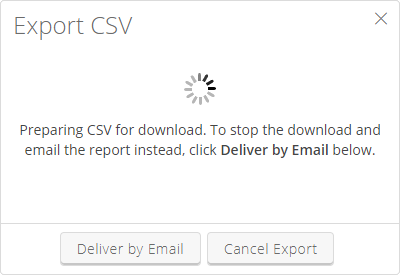
The report link expires after seven days.
Department Report Fields
The exported report contains the following fields:
| Field | Description |
|---|---|
| Department ID | A unique identifier for this department. |
| Name | The display name of the department. |
| Description | The description for this department. |
| Last Updated By | The ID and user name of the last person to make changes to this department. |
| Storage usage (GB) | The amount of storage used in the current month. |
| Storage limit (GB) | The amount of storage available to this department. |
| Metered RAM Hours usage | The amount of Metered RAM hours used in the current month. |
| Metered RAM Hours limit | The amount of Metered RAM hours available per month to this department. |
| Metered RAM usage | The amount of Metered RAM currently in use. |
| Metered RAM limit | The amount of Metered RAM a department is permitted to run concurrently. |
| VM usage | The number of VMs currently running. |
| VM limit | The number of VMs a department is permitted to run concurrently. |
| Users | The users who are members of this department. |
