Unlocking a user account
After too many invalid sign-in attempts, a user is locked out of his or her account. Depending on the account password policy, the user can either wait until the lockout effective period passes, or the administrator can reset the number of sign-in attempts.
To unlock a user account
-
Navigate to the Manage > Users page.
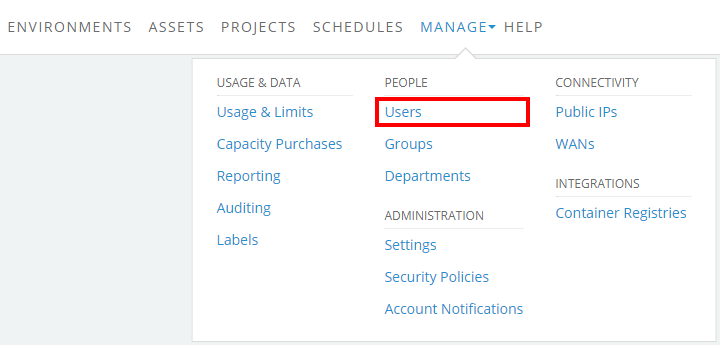
- Click the name of the user from the users list.
-
The User Information page displays. Click Reset. This lets users retry the sign in.
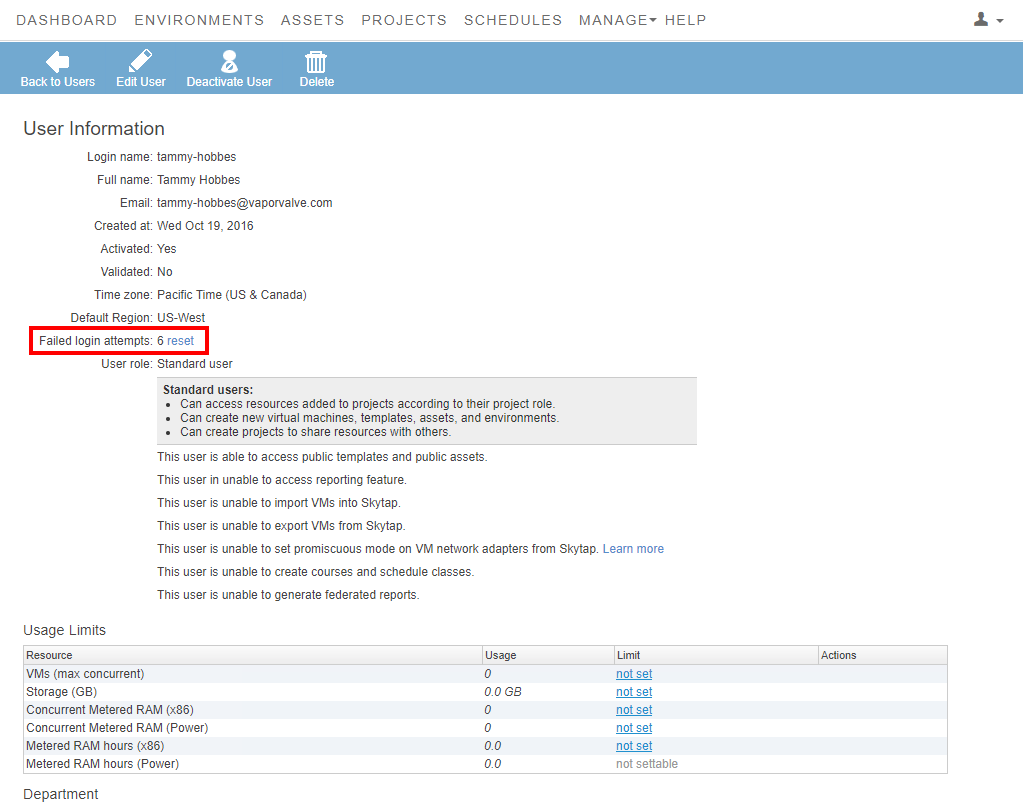
Encourage the user reset his or her password. Alternately, deactivate and then reactivate the user account to send the user an account activation email, which requires the user to reset the password.
