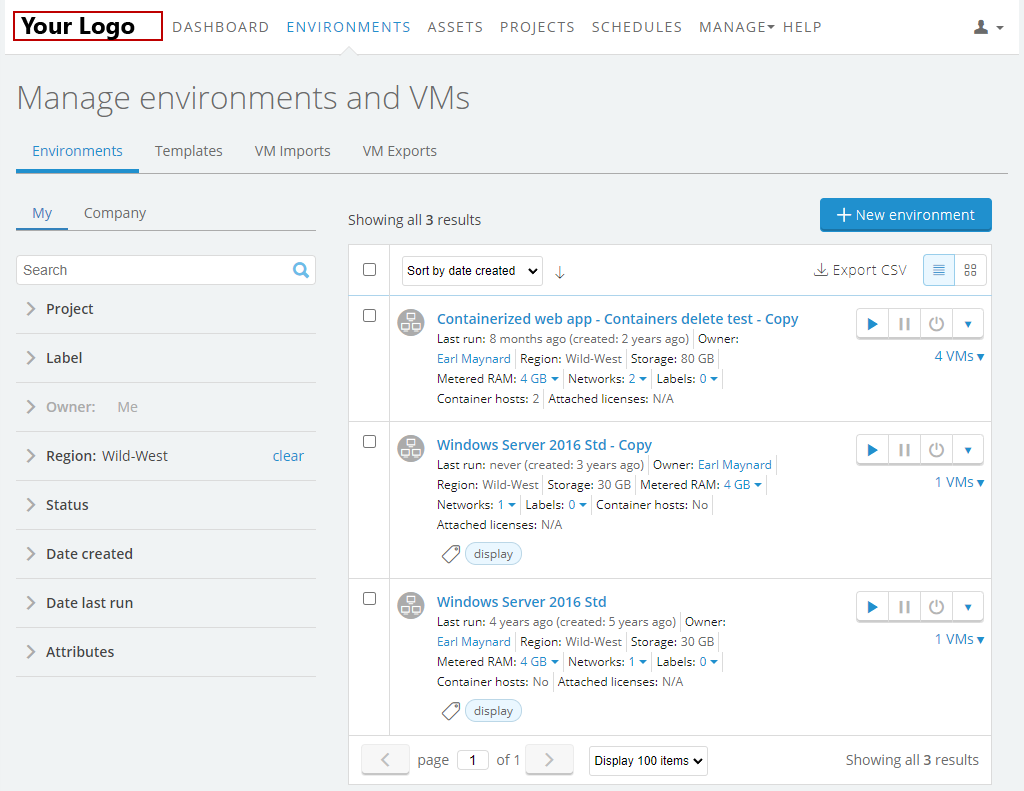Using your logo in the Kyndryl Cloud Uplift interface
You can modify the site logo displayed at the top of your Kyndryl Cloud Uplift web interface.
To request this feature
- Contact the Kyndryl Cloud Uplift Support team at https://support.skytap.com/.
- Include a 150 px (width) by 30 px (height) .PNG file containing your company logo and logotype with a transparent background.
Your logo displays in the top-left corner of every page against a white background. The site blue and white color scheme is replaced by a gray and white color scheme.