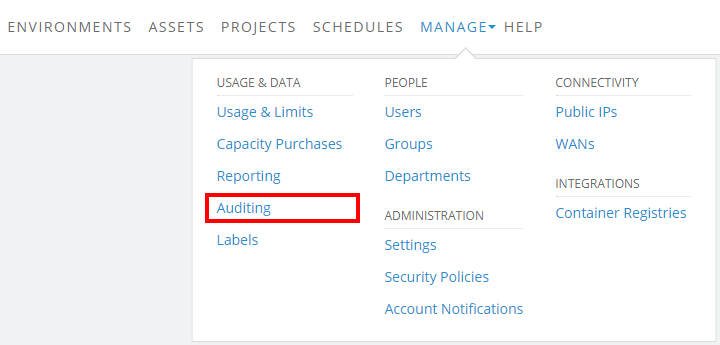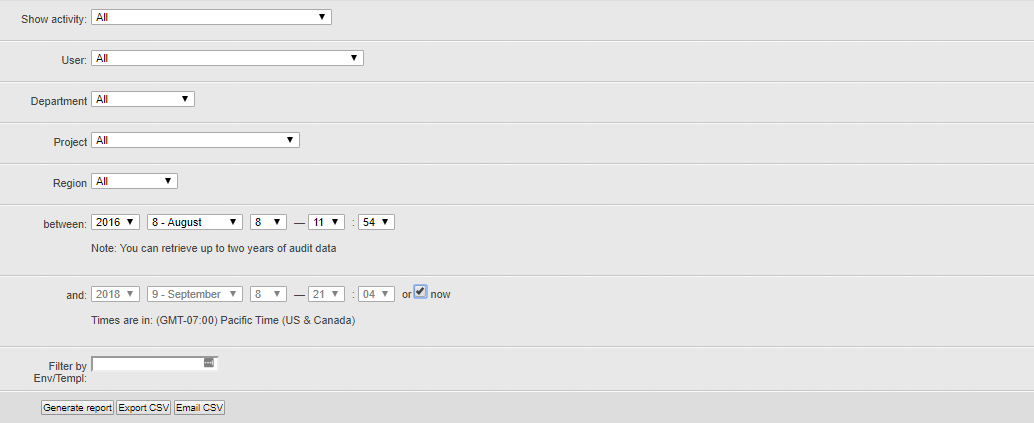Generating audit reports
The Auditing page lets administrators create detailed reports about account activity. These reports are good for answering questions such as, Which users are setting up and receiving notifications? or Who deleted that virtual machine we were using?
Contents
Creating an audit report
To create an audit report
-
In the navigation bar, click Manage > Auditing.
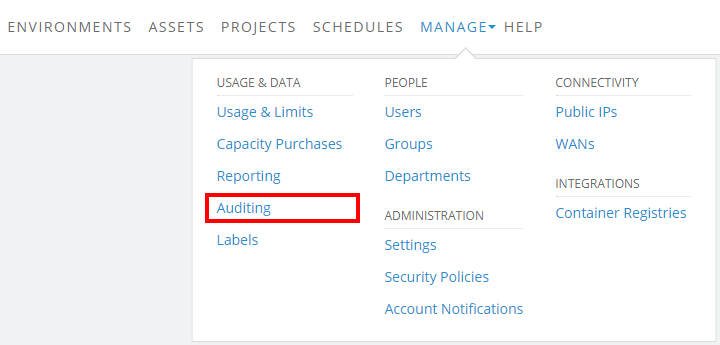
The Auditing page displays.
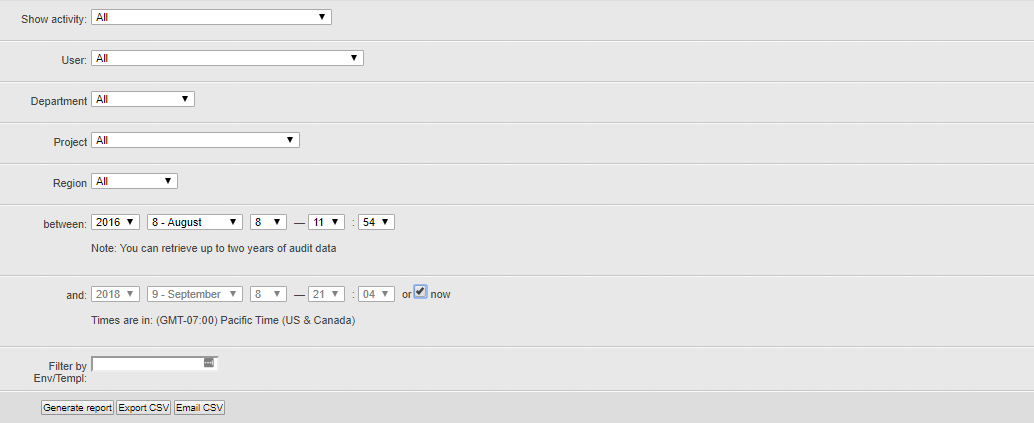
-
(Optional) Choose filters to apply to the report. For example, to create an audit report for a single environment, enter the environment ID number in the Filter by Environment/Template field (see Finding the ID for a VM, VPN, environment, or template).
By default, the report shows all account activity over the past 24 hours.
-
Select an option for viewing the report:
-
To view the report in your browser, click Submit.
Large reports can take a long time to generate.
- To download the report, click Export CSV.
-
To have the report emailed to you, click Email CSV. The report is created offline, and then a link to the report is emailed to the address associated with your user account.
The report link expires after seven days.
Auditing report fields
The auditing report contains the following fields:
| Field |
Description |
| Action |
The action that the user initiated, such as signing in or deleting an environment. |
| Department |
The department (if any) in which the action occurred. |
| Environment |
The environment (if any) in which the action occurred. |
| Environment ID |
The ID of the environment (visible only in the CSV report). |
| Other Info |
Additional information, such as the user IP address (during sign in) or the notification settings (when a notification is sent). |
| Project |
The project (if any) in which the action occurred. |
| Region |
The region (if any) in which the action occurred. |
| Templates Affected |
The template (if any) in which the action occurred. |
| Template ID |
The ID of the template (visible only in the CSV report). |
| Time |
The time the action occurred. |
| User |
The sign-in name of the user who initiated the action, including Kyndryl Cloud Uplift services. |
| VMs Affected |
The VMs that were affected by the action, or in which the action occurred. In audit records for VM sequencing and environment state changes prior to April 2018, all of the environment VMs are included in the VMs Affected column, even if the action affected only a subset of VMs. For audit records created prior to the April 2018 release, the VMs Affected column contains all of the VMs in an environment when an environment-wide state change was applied or a VM sequencing action (run or shut down) took effect. For audit records created after the April 2018 release, the VMs Affected column contains: - Only the VMs that were selected when an environment-wide state change (run, suspend, shut down, etc.) was applied.
- Only the VMs that were in the VM sequencing stage group when the VM sequencing action took effect.
|
Description of auditing activities
Account settings
| Activity name |
Description |
| Change API Token Expiry Policy |
An administrator changed the API token expiration policy for the account. |
| Create Ip Range |
An administrator created an IP-based access policy for the account. |
| Create Ip Range |
An administrator created an IP-based access policy for the account. |
| Disable API Token Expiry Policy |
An administrator disabled the API token expiration policy for the account. |
| Edit Ip Range |
An administrator edited an IP-based access policy for the account. |
| Enable API Token Expiry Policy |
An administrator enabled the API token expiration policy for the account. |
| Customer Quota Update |
An administrator changed a global or regional account limit. |
| Set Default Sharing Portal Support Url |
An administrator set the account-wide default for the support link that appears in sharing portals. |
| Update Access Policy |
An administrator changed an account-wide access policy. |
| Update Password Policy |
An administrator changed an account-wide password policy. |
| Update Sso Policy |
An administrator changed an account-wide SSO policy. |
| Update Account |
A user changed his or her account settings (for example, default region). |
| Update Automatic Power Setting |
An administrator changed the account-wide default auto-shutdown setting. |
Assets
| Activity name |
Description |
| Upload Asset |
A user or administrator uploaded an asset to his or her asset library. |
| Delete Asset |
A user or administrator deleted an asset in the asset library. |
| Delete Multiple Assets |
A user or administrator deleted multiple assets from the asset library. |
Containers
| Activity name |
Description |
| Commission Container Host |
A VM was commissioned as a container host. |
| Control Container |
The power state of a container was changed or the container was killed or deleted. |
| Create Container |
A container was added to a container host VM. |
| Create Container Registry |
A container registry was added to the list of available registries. |
| Decommission Container Host |
A VM was changed from a container host to a standard VM. |
| Delete Container |
A container was removed from a container host VM. |
| Delete Container Registry |
A container registry was removed from the list of available registries. |
| Update Container Registry |
A container registry was changed. |
Departments
| Activity name |
Description |
| Add User To Department |
An administrator added a user to a department. |
| Create Department |
An administrator created a department. |
| Delete Department |
An administrator deleted a department. |
| Department Quota Update |
An administrator edited a department usage limit. |
| Remove User From Department |
An administrator removed a user from a department. |
| Update Department |
An administrator changed a department. |
Environment management
| Activity name |
Description |
| Copy Environment |
A user or administrator copied an environment. |
| Copy Environment To Region |
A user or administrator copied an environment to another region. |
| Create Environment |
A user or administrator created an environment from a template. |
| Delete Environment |
A user or administrator deleted an environment. |
| Delete Virtual Machines |
A user or administrator deleted one or more VMs in an environment. |
| Merge Environment |
A user or administrator added VMs to an environment. |
| Rate Limited Action |
Kyndryl Cloud Uplift delayed an action due to high amounts of activity. |
| Set Sharing Portal Support Url Non Default |
An administrator or user set a custom support link for a sharing portal. |
| Update Environment Autopower |
A user or administrator changed the auto-shutdown settings for an environment. |
| Vnc Session |
A user, administrator, or anonymous sharing portal user has accessed a VM desktop using the SRA browser client.Notes - A log entry is created only when the browser session is closed.
- Multiple Vnc Session instances are logged as a separate entries.
- The duration of a Vnc Session is displayed in the Other Info column.
|
Environment networks
| Activity name |
Description |
| Create Network |
A user or administrator created a network in an environment. |
| Create Tunnel |
A user or administrator connected two networks in different environments using ICNR. |
| Delete Network |
A user or administrator deleted a network in an environment. |
| Delete Tunnel |
A user or administrator removed the ICNR connection between two networks in different environments. |
Environment power settings
| Activity name |
Description |
| Power Off Environment |
A user, administrator, schedule, or anonymous sharing portal user powered off an environment. |
| Reset Environment |
A user, administrator, or anonymous sharing portal user restarted an environment. |
| Run Environment |
A user, administrator, schedule, or anonymous sharing portal user ran an environment. |
| Shutdown Environment |
A user, administrator, schedule, or anonymous sharing portal user shut down an environment. |
| Suspend Environment |
A user, administrator, schedule, or anonymous sharing portal user suspended an environment. |
Environment VM sequencing
| Activity name |
Description |
| Disable Vm Sequence |
A user or administrator disabled a VM sequence by setting all of the VMs in an environment to the Final Stage in the VM sequence. |
| Enable Vm Sequence |
A user or administrator enabled a VM sequence. |
| Update Vm Sequence |
A user or administrator changed the VM sequence settings in an environment. |
Groups
| Activity name |
Description |
| Add User To Group |
An administrator added a user to a group. |
| Create Group |
An administrator created a group. |
| Delete Group |
An administrator deleted a group. |
| Remove User From Group |
An administrator removed a user from a group. |
Imports and exports
| Activity name |
Description |
| Create Export Job |
A user or administrator created an export job to export a VM out of Kyndryl Cloud Uplift. |
| Create Import Job |
A user or administrator created an import job to import VMs into Kyndryl Cloud Uplift. |
| Delete Export Job |
A user or administrator deleted an export job. |
| Delete Import Job |
A user or administrator deleted an import job. |
| Export Job Expired |
Kyndryl Cloud Uplift automatically deletes export jobs after 7 days. |
| Import Job Complete |
Kyndryl Cloud Uplift automatically deleted a successful import jobs after they successfully complete. |
| Import Job Expired |
Kyndryl Cloud Uplift automatically deleted a failed import job after 7 days. |
| Import Vm (Legacy) |
A VM was imported using the older import process. |
| Process Import Job |
Kyndryl Cloud Uplift processed an import job. |
Labels
| Activity name |
Description |
| Add Label |
A user or administrator added a label to an environment, template, schedule, or asset. |
| Create Label Category |
An administrator created a label category. |
| Disable Label Category |
An administrator disabled a label category. |
| Remove Label |
A user or administrator removed a label from an environment, template, schedule, or asset. |
| Update Label Category |
An administrator edited a label category. |
Multi-Attach Storage
Multi-Attach Storage (MAS) is currently available only as a private preivew and is not generally available.
| Activity name |
Description |
| Add Storage to Multi-Attach Storage Group |
A user or administrator added a disk to a Multi-Attach Storage Group disk set. |
| Attach VMs to Multi-Attach Storage Group |
A user or administrator attached one or more VMs to a Multi-Attach Storage Group disk set. |
| Create Multi-Attach Storage Group |
A user or administrator created a Multi-Attach Storage Group disk set. |
| Delete Multi-Attach Storage Group |
A user or administrator deleted a Multi-Attach Storage Group disk set. |
| Detach VMs from Multi Attach Storage Group |
A user or administrator detached one or more VMs from a Multi-Attach Storage Group disk set. |
| Release Storage from Multi-Attach Storage Group |
A user or administrator deleted a disk from a Multi-Attach Storage Group disk set. |
Notifications
| Activity name |
Description |
| Create Notification Rule |
A user or administrator created a notification rule. |
| Delete Notification Rule |
A user or administrator deleted a notification rule. |
| Modify Notification Rule |
A user or administrator changed a notification rule. |
| Send Notification |
Kyndryl Cloud Uplift sent a user or administrator a notification. |
Projects and project roles
| Activity name |
Description |
| Add to Project |
A user or administrator added an environment, template, asset, or user to a project. |
| Create Project |
A user or administrator created a project. |
| Create Role |
A user or administrator assigned a project role to a user. |
| Delete Project |
A user or administrator deleted a project. |
| Delete Role |
A user or administrator removed a user or group from a project role. |
| Remove From Project |
A user or administrator removed an environment, template, asset, or user from a project. |
Public IP Addresses
| Activity name |
Description |
| Add Public IP Address |
A public IP address is added to the account. |
| Attach Public IP Address To Vm Interface |
A public IP address is attached to the network adapter of a VM. |
| Detach Public IP Address From Vm Interface |
A public IP address is removed from the network adapter of a VM. |
| Release Public IP Address |
A public IP address is released from the account. |
Published Services
| Activity name |
Description |
| Create Published Service |
A published service is created and attached to a VM. |
| Delete Published Service |
A published service is removed from a VM. |
Reporting
| Activity name |
Description |
| Create CSV Export |
A user or administrator exported an auditing report, usage report, or list of resources as a CSV export. |
| CSV Export Email |
A user or administrator emailed an auditing report, usage report, or list of resources. |
| Update CSV Export |
Kyndryl Cloud Uplift updated a CSV export to indicate that it should be delivered via email. |
Schedules
| Activity name |
Description |
| Create Schedule |
A user or administrator created a schedule. |
| Delete Schedule |
A user or administrator deleted a schedule. |
| Finalize Schedule |
An automated schedule is complete. |
| Update Schedule |
A user or administrator changed a schedule. |
| Activity name |
Description |
| Add Tag |
A user or administrator added a tag to an environment or template. |
| Remove Tag |
A user or administrator removed a tag from an environment or template. |
Templates
| Activity name |
Description |
| Copy Template |
A user or administrator copied a template. |
| Copy Template From Another Account |
A user in the destination account clicked a template sharing link to copy a shared template (event recorded in destination account). |
| Copy Template To Another Account |
A user in the destination account clicked a template sharing link to copy a shared template (event recorded in source account). |
| Copy Template To Region |
A user or administrator copied a template to another region. |
| Create Template From Environment |
A user or administrator saved an environment as a template. |
| Create Template Sharing Link |
An administrator created a template sharing link. |
| Delete Template |
A user or administrator deleted a template. |
| Delete Template Sharing Link |
An administrator deleted a template sharing link. |
| Disable Template Sharing Links |
An administrator disabled template sharing links. |
| Enable Template Sharing Links |
An administrator enabled template sharing links. |
| Power Off Template |
Kyndryl Cloud Uplift powered off a template during an emergency maintenance activity. |
| Template Sharing Link Expired |
A template sharing link automatically expired. |
| Template Sharing Link Expiration Change |
An administrator changed the expiration time for a template sharing link. |
User sign-in
| Activity name |
Description |
| Anonymous Single Sign On Login |
A user or administrator used SSO to sign in to Kyndryl Cloud Uplift. |
| Failed Sharing Portal Login |
An anonymous person failed to sign in to a password-protected sharing portal. |
| Failed User Login |
A user or administrator failed an attempt to sign in to Kyndryl Cloud Uplift. |
| Login |
A user or administrator successfully signed into Kyndryl Cloud Uplift. |
| Single Sign On Login |
A user or administrator signed into Kyndryl Cloud Uplift using SSO. |
Users
| Activity name |
Description |
| Api Token Reset |
A user has reset the API security token for his or her account. (deprecated) |
| Browser Activation |
A user has activated a browser that had not been previously registered for his or her account. |
| Change Owner Of All Resources |
An administrator reassigned all of the environments, templates, and assets owned by a user or another administrator. |
| Change Resource Owner |
An administrator reassigned an environment, template, or assets owned by a user or another administrator. |
| Create User |
An administrator created a user account. |
| Deactivate User |
An administrator deactivated a user account. |
| Delete User |
An administrator deleted a user account. |
| Grant User Export Permission |
An administrator granted a user the ability to export VMs out of Kyndryl Cloud Uplift. |
| Grant User Import Permission |
An administrator granted a user the ability to import VMs into Kyndryl Cloud Uplift. |
| Password Change |
A user has changed his or her password. |
| Revoke User Export Permission |
An administrator removed the ability for a user to export VMs out of Kyndryl Cloud Uplift. |
| Revoke User Import Permission |
An administrator removed the ability for a user to import VMs into Kyndryl Cloud Uplift. |
| Send Activation Link |
A user sent a user an account activation link. |
| Update User |
An administrator changed a user account. |
| User Api Token Created |
A user has created an API security token. |
| User Api Token Deleted |
A user has deleted an API security token. |
| User Api Token Expired |
A user’s API security token has automatically expired. |
| User Quota Update |
An administrator edited a user usage limit. |
VM hardware and network adapters
| Activity name |
Description |
| Activate Dedicated Service Tools |
A user or administrator activated dedicated service tools for an IBM i VM. |
| Add Secondary Ip |
A user or administrator added a secondary IP to a network adapter for a VM. |
| Create Network Adapter |
A user or administrator created a network adapter on a VM in an environment. |
| Delete Network Adapter |
A user or administrator deleted a network adapter on a VM in an environment. |
| Delete Secondary Ip |
A user or administrator deleted a secondary IP from a network adapter for a VM. |
| Resize Vm Disk |
A user or administrator changed the size of the disk for a VM in an environment. |
| Update Hardware |
A user or administrator changed the hardware settings for a VM. |
| Update IBM i VM License Options |
A user or administrator changed the license options for an IBM i VM. |
| Update IBM i VM Pricing |
A user or administrator changed the pricing mode for an IBM i VM. |
| Update Network Adapter |
A user or administrator changed network adapter settings for a VM. |
VPN connections and access
| Activity name |
Description |
| Attach Vpn |
A user or administrator attached a VPN to a network in an environment. |
| Connect Vpn |
A user or administrator connected a VPN that is attached to a network in an environment. |
| Create Vpn |
An administrator created a VPN. |
| Delete Vpn |
An administrator deleted a VPN. |
| Detach Vpn |
A user or administrator detached a VPN from a network in an environment. |
| Disable Vpn |
An administrator disabled a VPN. |
| Disconnect Vpn |
A user or administrator disconnected a VPN from a network in an environment. |
| Enable Vpn |
An administrator enabled a VPN. |
| Remove All Users From Access |
An administrator set a VPN access control list to Customized access. |
| Remove Entity From Access |
An administrator removed a group, department, or user from the access control list for a VPN. |
| Update Access Control |
An administrator updated the access control list for a VPN. |