Disable a WAN
Before you can change an existing WAN in Kyndryl Cloud Uplift, you must first disable it.
You must be an account administrator to disable a WAN.
To disable a WAN
-
From the navigation bar, click Manage > WANs.
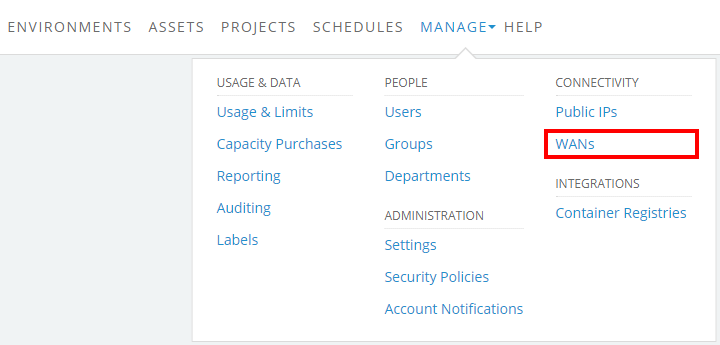
The WANs page displays.
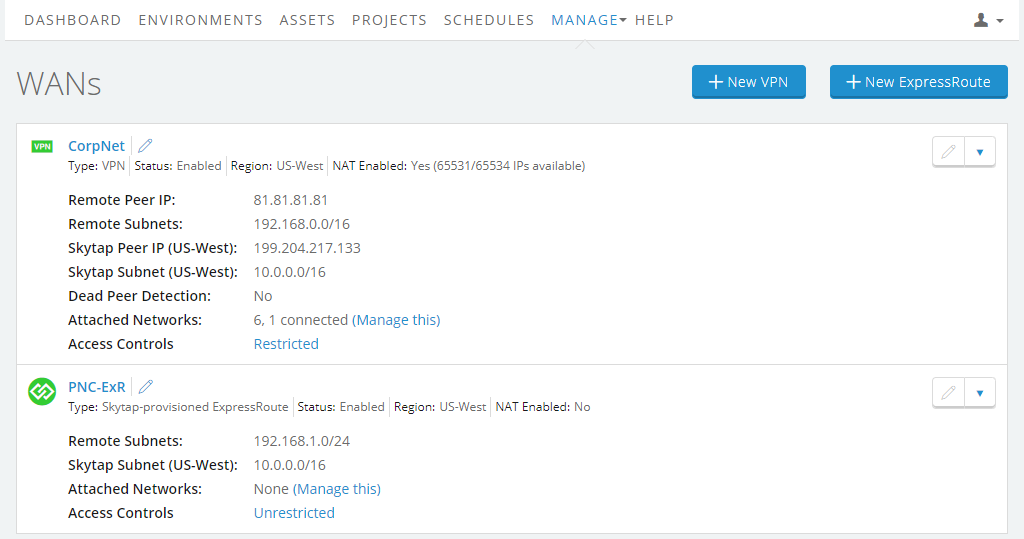
- Click on the WAN that you want to disable. The Details window for the WAN displays.
- Click Disable.
